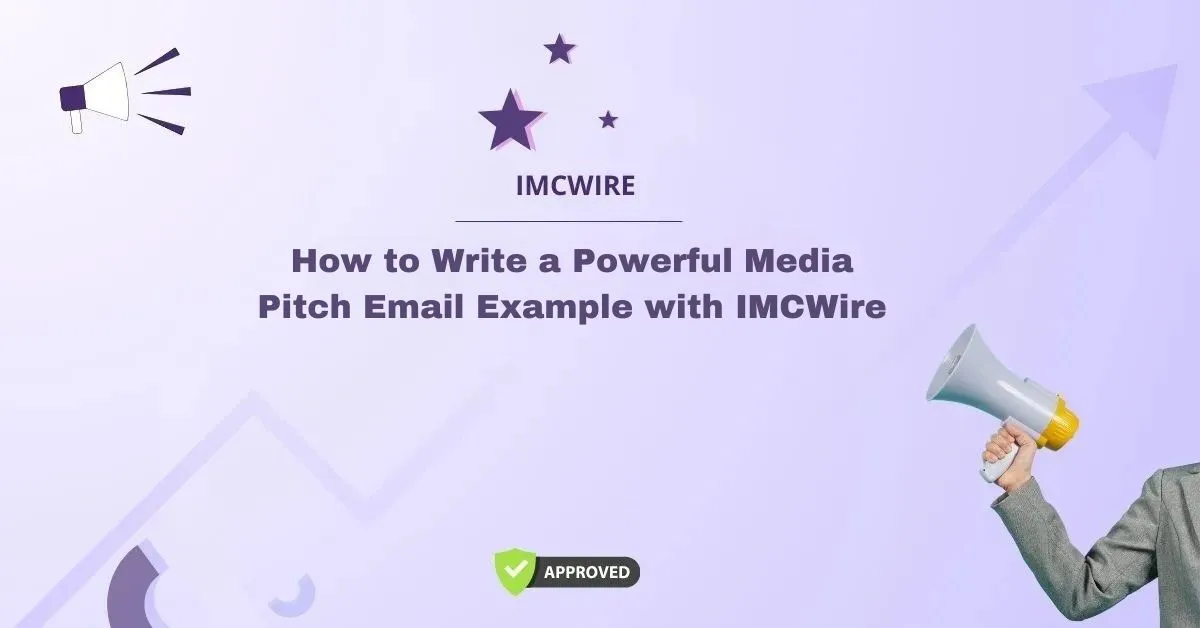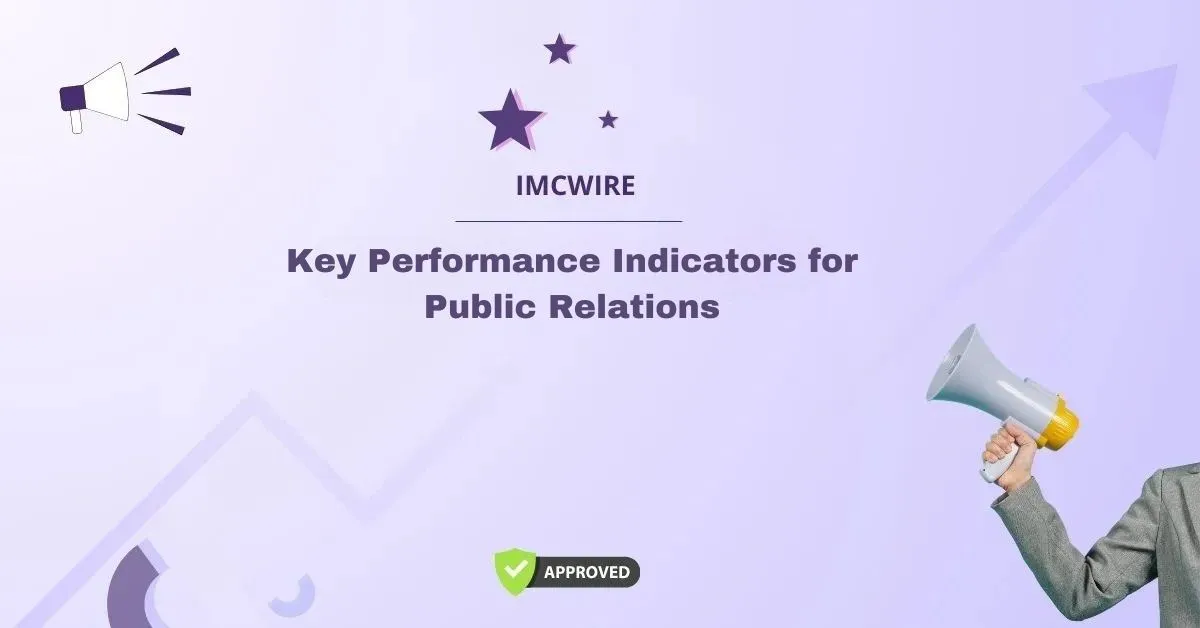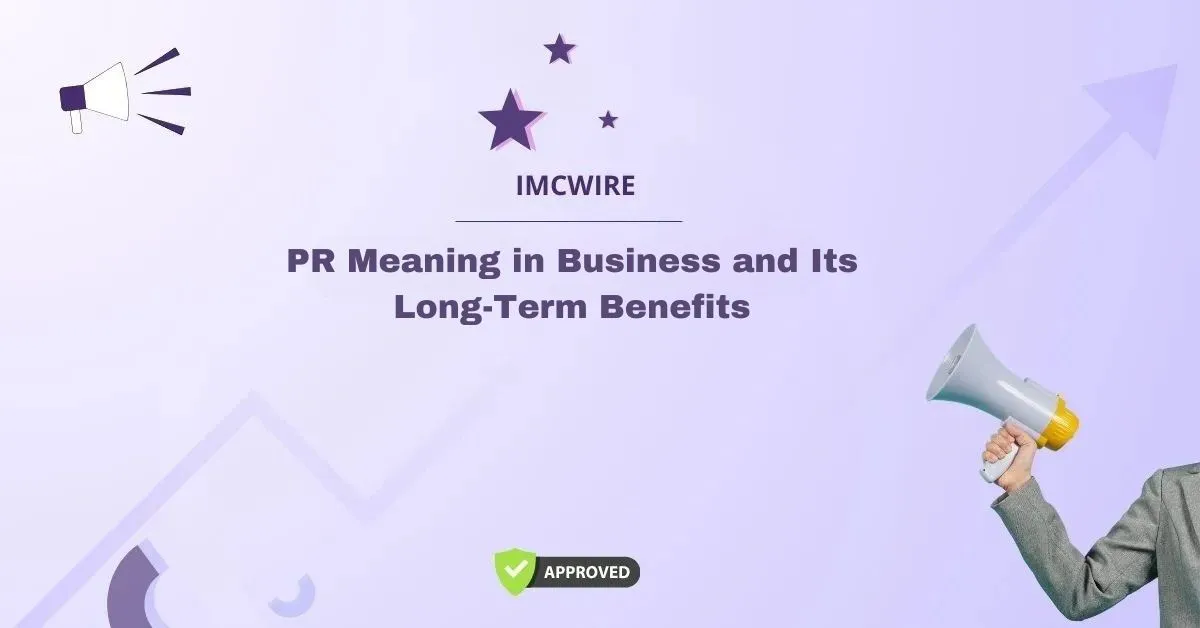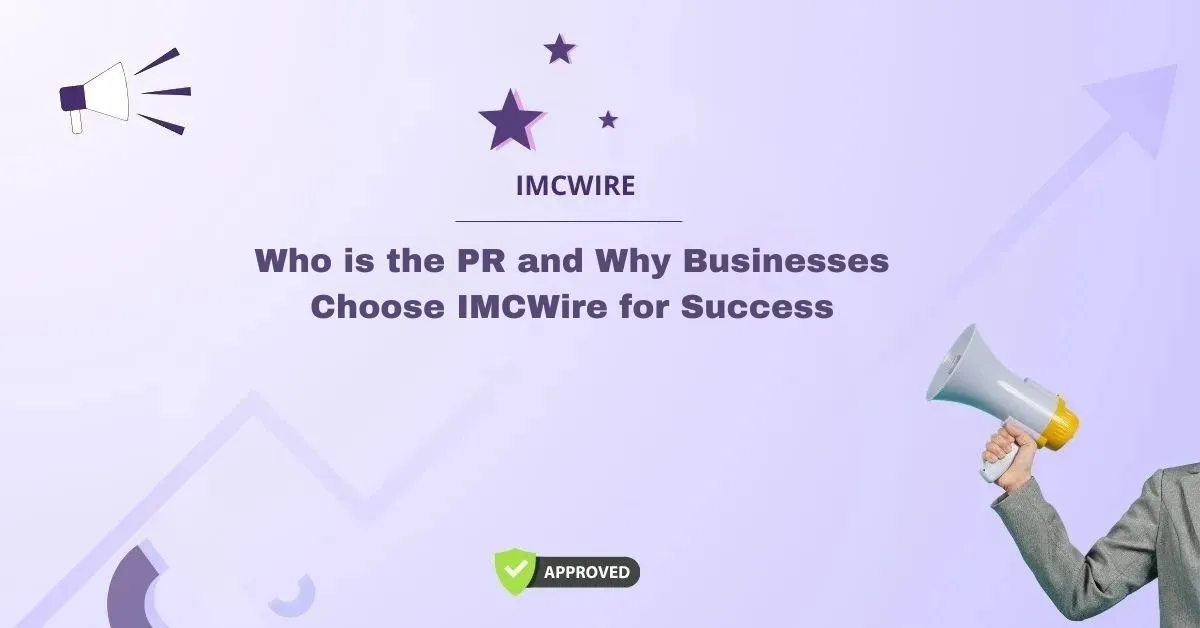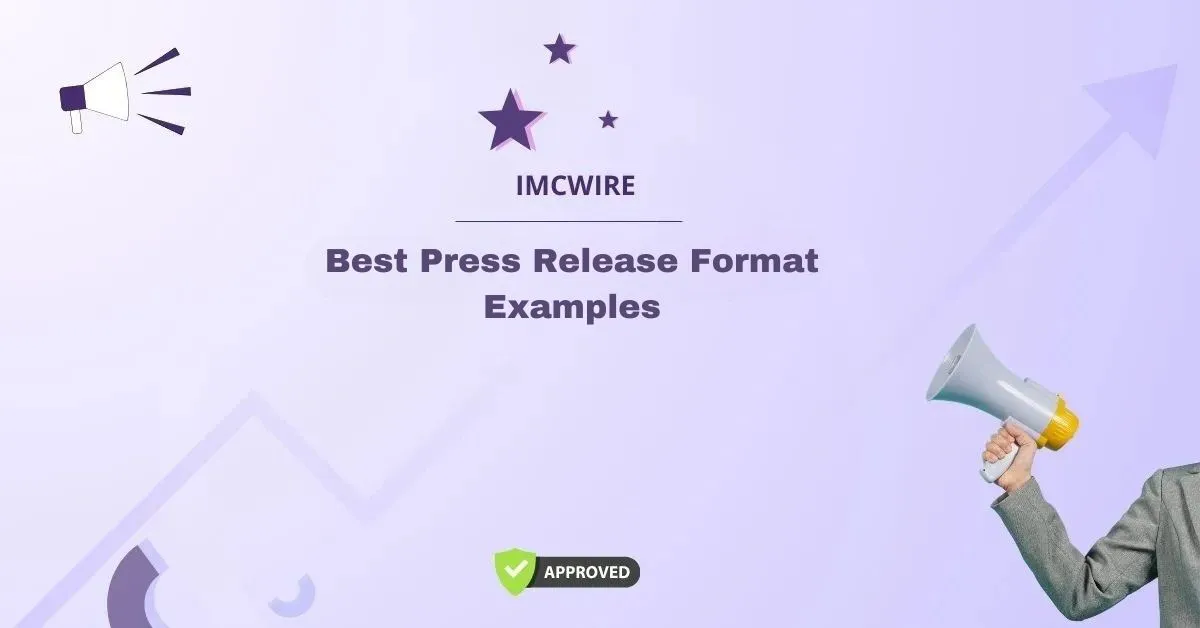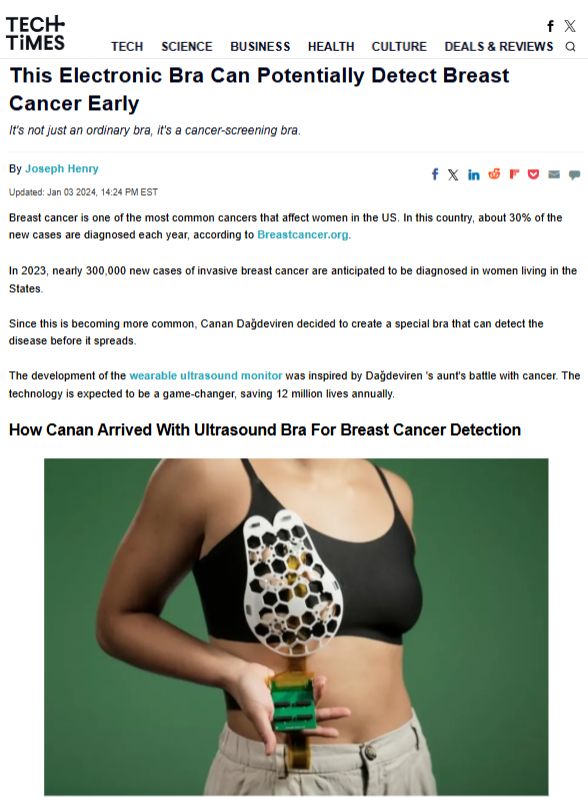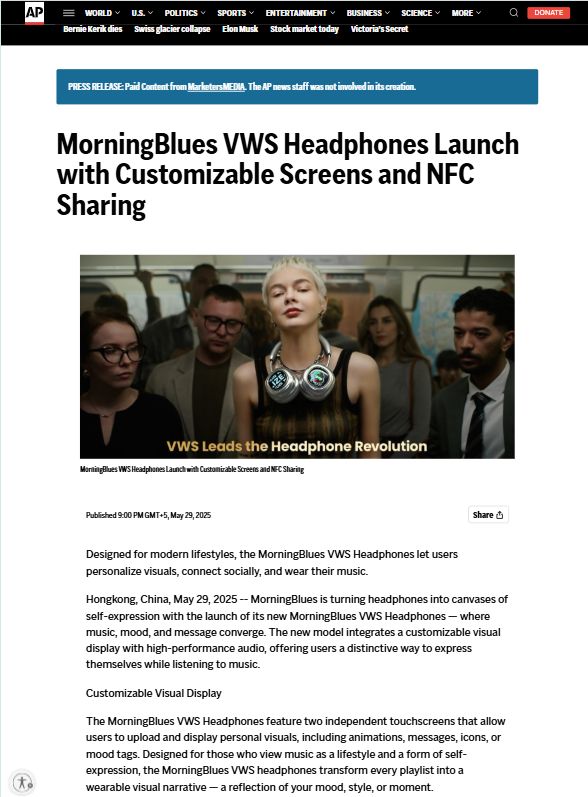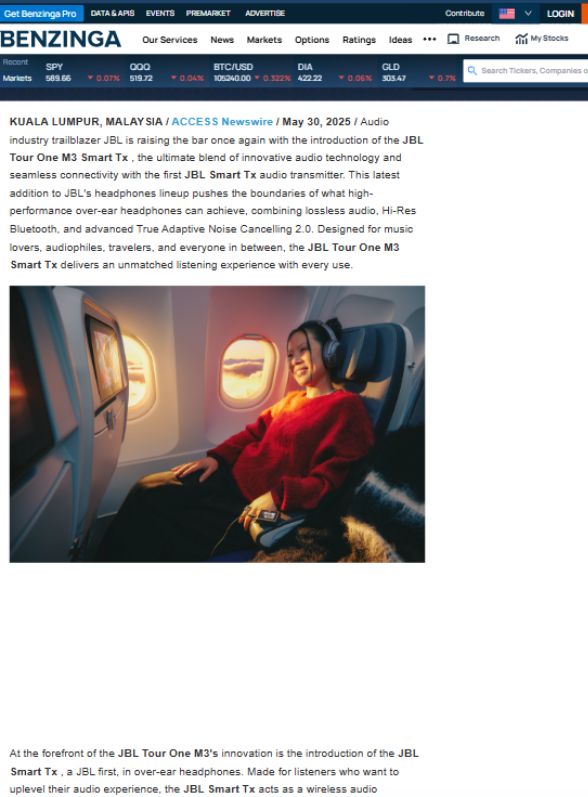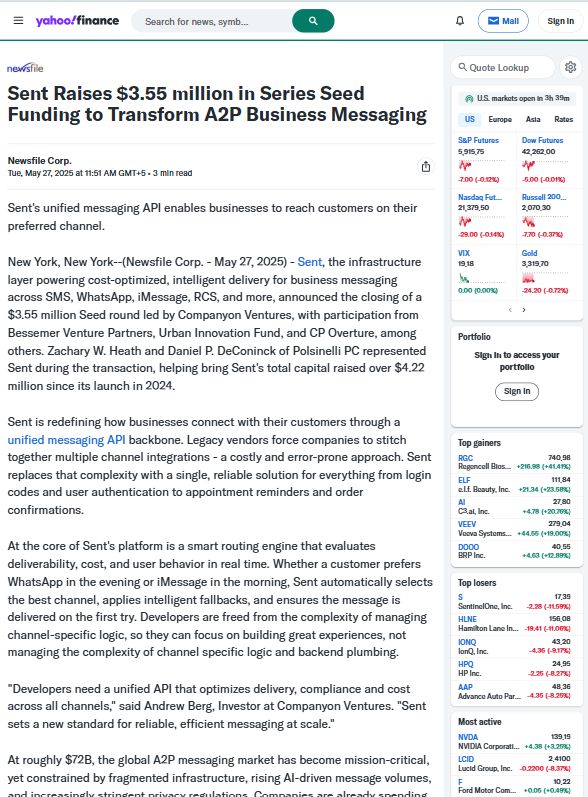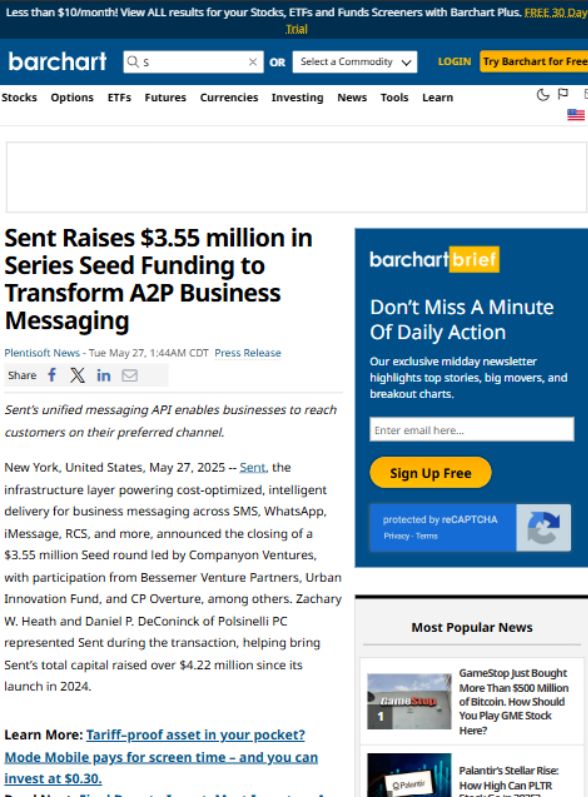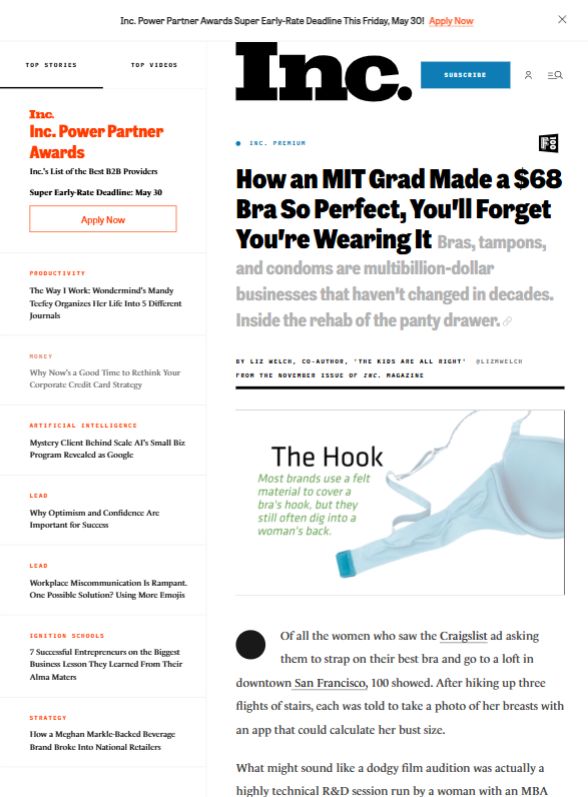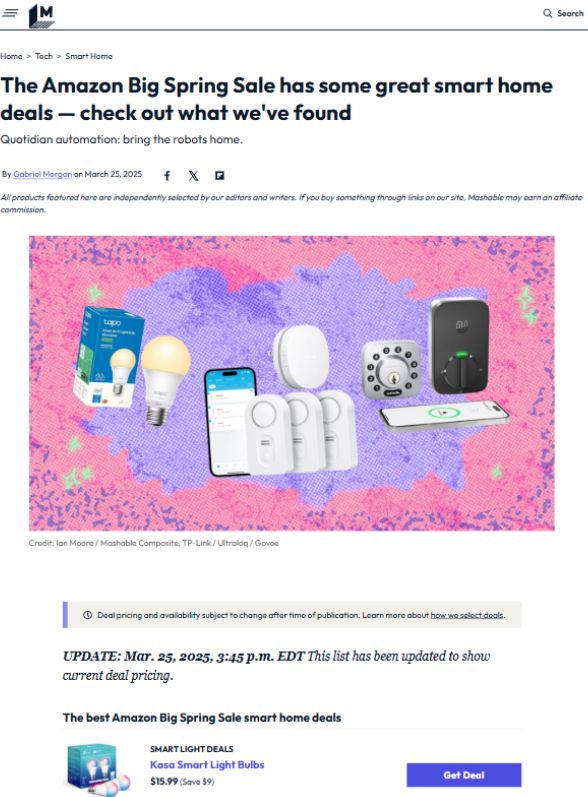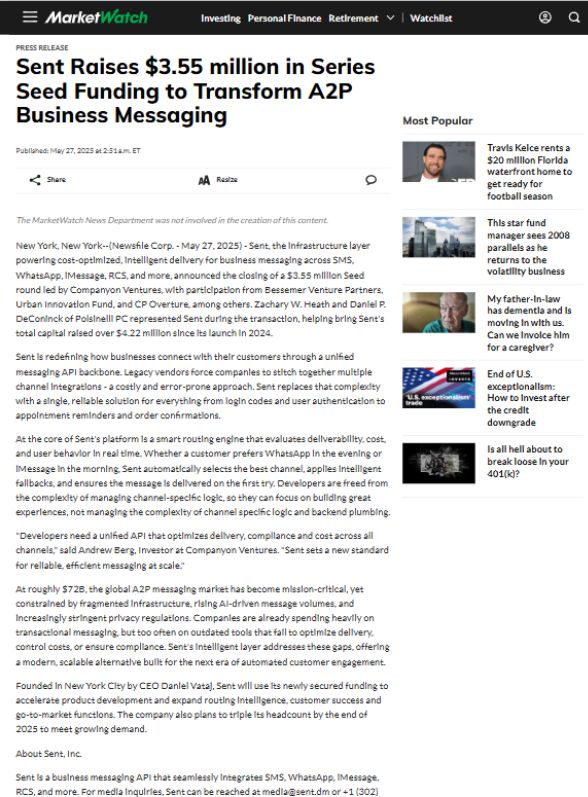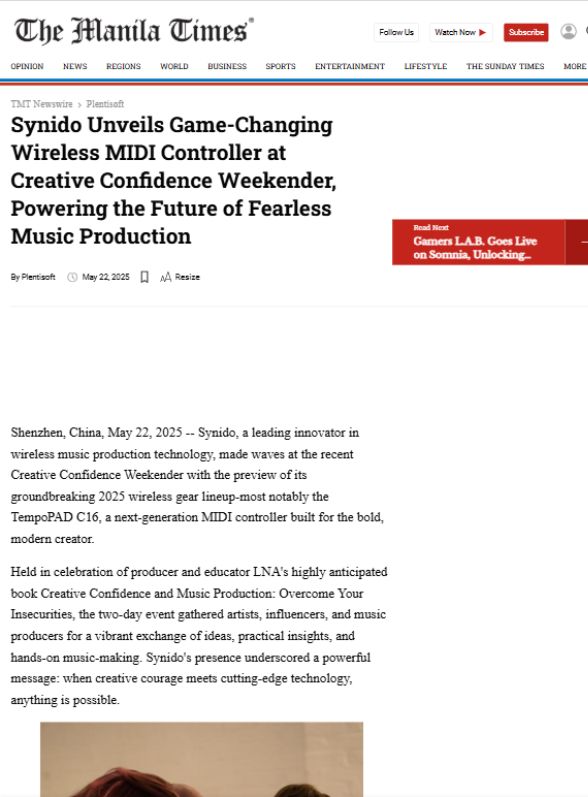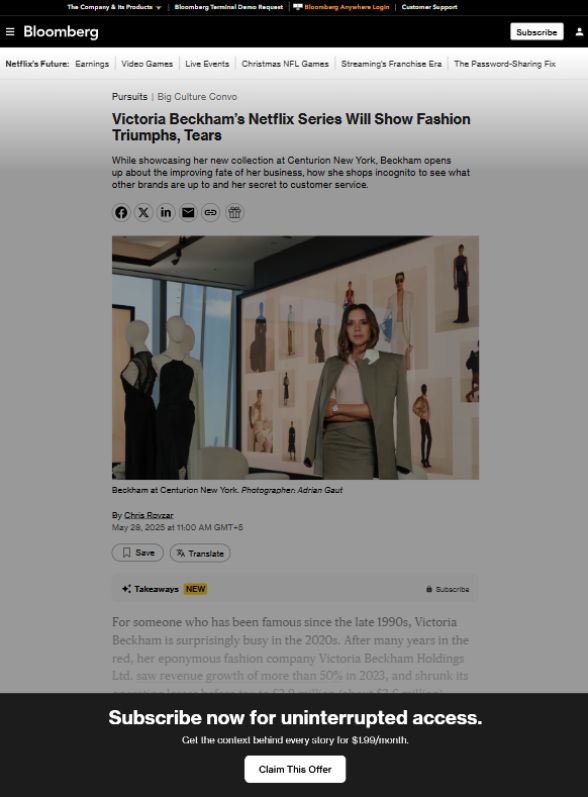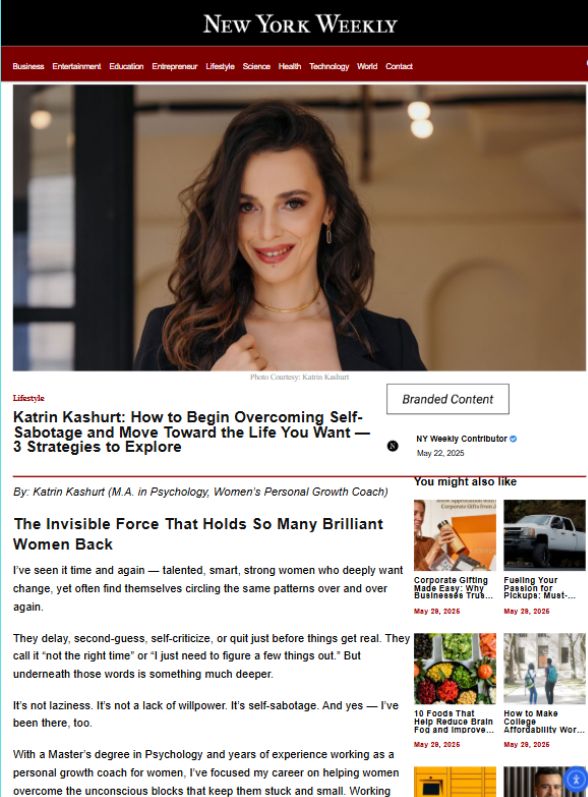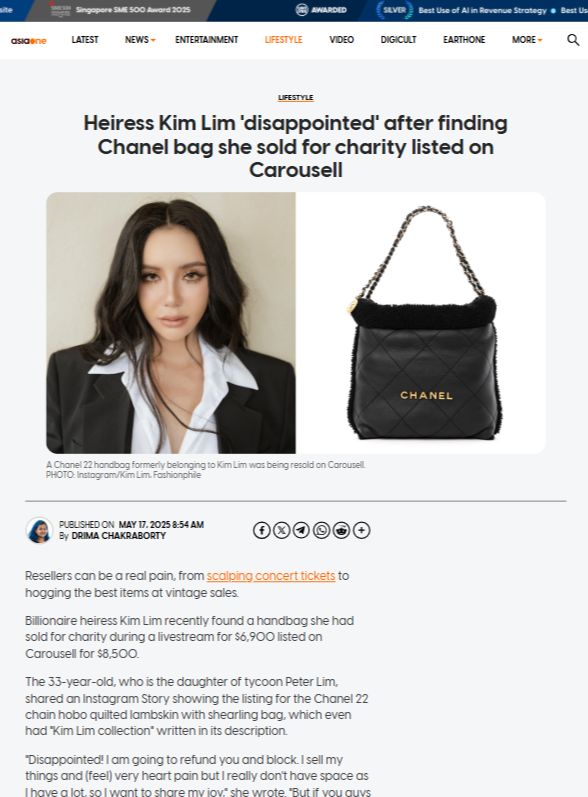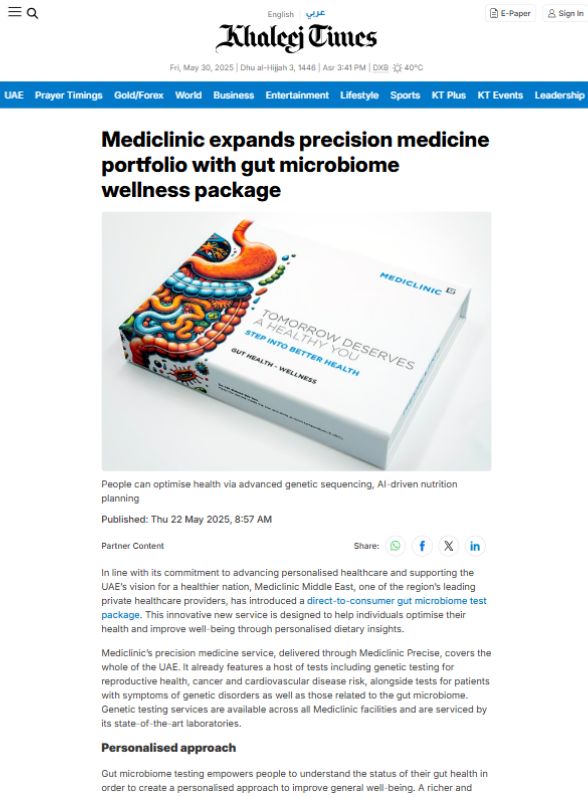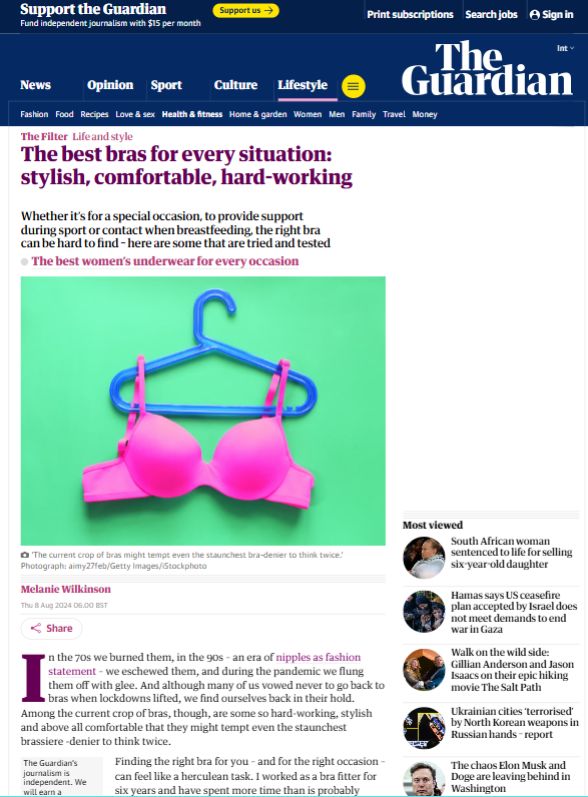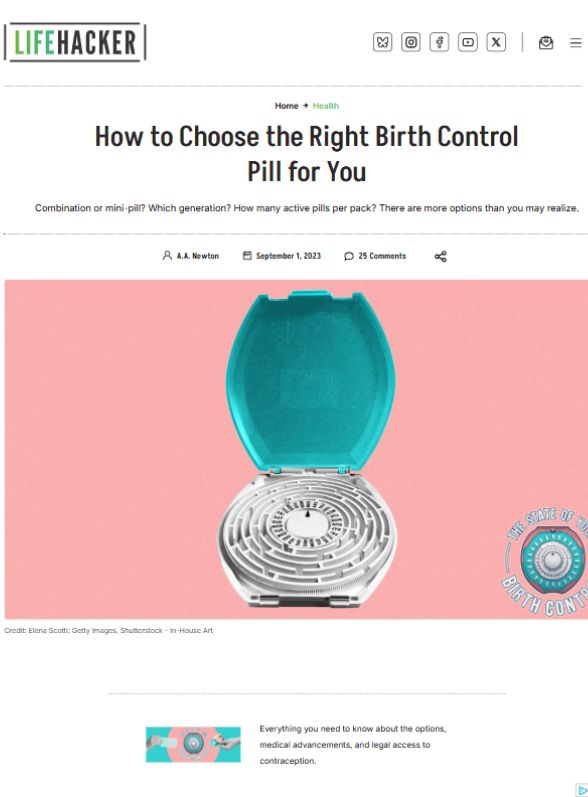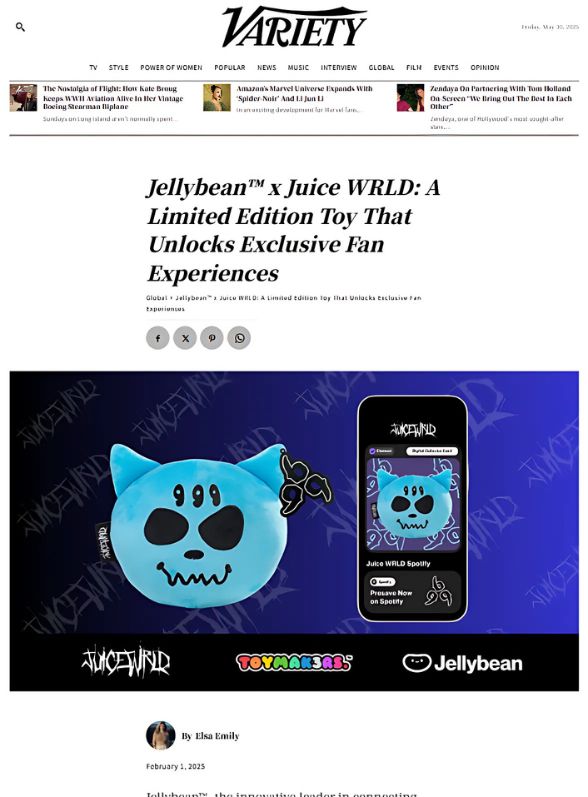In the fast-paced world of digital marketing, data-driven decision-making is key. SEO professionals need powerful, flexible tools to generate in-depth reports that not only reflect performance but also uncover opportunities. Rank Ranger, a leading SEO and digital marketing platform, offers a suite of features for building custom SEO reports that are both comprehensive and visually impactful.
In this blog post on IMCWire, we walk you through how to generate comprehensive SEO report in Rank Ranger step by step. Whether you’re an agency managing client portfolios or an in-house marketer responsible for reporting to leadership, this guide will equip you with the know-how to create highly detailed and actionable reports using Rank Ranger.
Table of Contents
Understanding the Power of Rank Ranger SEO Reports
Rank Ranger stands out in the SEO tool landscape because of its customizable reporting engine, integration capabilities, and dynamic KPI visualizations. It goes beyond just rankings, incorporating data from Google Analytics, Google Search Console, social platforms, and more. Reports can be white-labeled, scheduled, and tailored to fit each stakeholder’s needs.
Before diving into the actual report generation, it’s important to clarify what makes a report comprehensive. A comprehensive SEO report should include:
- Keyword rankings
- Organic traffic trends
- On-page SEO audits
- Backlink summaries
- Competitor comparisons
- Technical SEO insights
- Local SEO performance (if applicable)
- Conversion tracking and goals (when available)
Now let’s explore how to generate comprehensive SEO report in Rank Ranger from the ground up.
Step 1: Set Up Campaign and Integrate Data Sources
Before you can generate a report, you must first configure your campaign in Rank Ranger.
- Create a New Campaign: Go to “Campaign Settings” and choose “Add New Campaign.” Input the domain name, campaign name, and select the search engines (Google, Bing, etc.) and locations (global or local SEO) you want to track.
- Connect Third-Party Services:
- Google Analytics and Search Console: From your campaign settings, link your Google account and select the appropriate property. This enables Rank Ranger to import website traffic, queries, and page-level data.
- Social and Backlink Data: Connect your social platforms and backlink sources such as Majestic or Ahrefs, if you want those metrics included in the report.
A comprehensive report relies heavily on integrated data, so take the time to connect all relevant sources.
Step 2: Customize the Metrics to Be Tracked
Next, you’ll need to define the KPIs and metrics that will be part of your SEO report. Rank Ranger offers pre-set and custom metric options.
Essential sections to include:
- Rank Tracking: Track keyword rankings by device type (desktop, mobile) and location.
- Visibility Score: Rank Ranger calculates a weighted average of keyword positions—useful for clients.
- Organic Traffic Overview: Pull traffic data from Google Analytics.
- Landing Page Performance: Shows which pages drive organic sessions and how they rank.
- Backlink Profile: Import metrics like Domain Authority, number of referring domains, and anchor text.
- Technical Health Score: Audit results for issues like broken links, duplicate content, or slow loading pages.
By including a variety of data points, your report will be more valuable and insightful.
Step 3: Use Report Builder for Custom Reports
The heart of Rank Ranger’s reporting is the Report Builder, which offers full control over layout, widgets, branding, and more.
- Access the Report Builder from the top navigation under “Reports” > “Report Builder.”
- Choose Report Type: Start with a blank template or choose a pre-built SEO template.
- Add Report Sections: You can drag and drop widgets like Line Charts, Tables, Pie Charts, and Scorecards. These widgets can represent data such as keyword changes, page views, bounce rates, or even competitor rankings.
For a comprehensive report, consider including:
- Month-over-month keyword movement chart
- Google Analytics traffic comparison table
- SERP snapshot with search engine visibility
- Top-performing pages by conversion
- Technical audit summary from Site Audit
- Goal completions if conversion tracking is set
Each widget is customizable, letting you control the time range, filters, and data sources. Rank Ranger supports dynamic date ranges like “Last 30 Days” or “Previous Month” which makes the report always fresh.
Step 4: Apply Branding and Visual Enhancements
Clients and stakeholders appreciate clarity and professionalism. Rank Ranger allows extensive white-labeling options to reflect your agency or brand.
- Insert Logos and Color Schemes: Upload your agency or client’s logo, and apply consistent color themes.
- Add Headers and Notes: Use “Text Blocks” to introduce each section, explain data changes, or add personalized insights.
- Choose Layout Format: Arrange widgets in 1-3 column designs depending on the content density. Keep visuals clean and uncluttered.
Visual enhancements make reports easier to understand and more likely to be shared internally.
Step 5: Schedule or Export the Report
Once your SEO report is complete, decide how you want to deliver it.
- Export Options: Download reports as PDF, Excel, or CSV. Use PDF for formal presentation, Excel for raw data sharing.
- Automated Scheduling: Set up recurring reports (weekly, monthly, quarterly) and choose the delivery method—email, download link, or client portal.
- Client Portal Access: Share a branded dashboard with real-time access to reports for transparency and ongoing monitoring.
This flexibility is especially useful for agencies managing multiple client accounts.
Step 6: Include Competitor Comparison
A standout feature in a comprehensive SEO report is benchmarking. Use Rank Ranger’s Competitor Tracking to analyze how your domain stacks up.
- Track Competitor Keywords: Add competitor URLs and assign keyword groups.
- Compare Rankings and Visibility: Use comparison charts and tables to show where competitors are outperforming or lagging.
- Show SERP Features: Display who owns featured snippets, local packs, or People Also Ask boxes for priority keywords.
This provides strategic insight and adds more value to your SEO reporting.
Step 7: Review and Interpret the Data
A report is only as useful as its interpretation. Use the final pages of your report to offer analysis.
- Highlight major wins (e.g., keyword jumps, traffic growth).
- Note any losses and offer action items to address them.
- Set new goals or recommendations for the next period.
Providing thoughtful commentary turns raw data into business intelligence.
Tips for Effective SEO Reporting in Rank Ranger
To maximize your reporting efforts, keep these best practices in mind:
- Avoid Data Overload: Focus on actionable insights rather than including every metric.
- Segment Data by Funnel Stage: Group keywords or pages by intent (awareness, consideration, conversion).
- Use Annotations: Mark updates like site migrations, algorithm changes, or campaign launches to correlate data trends.
- Report on Goals: Include form submissions, downloads, or sales metrics if you’re tracking conversions.
These strategies help align your SEO report with business objectives and make it more meaningful for non-technical stakeholders.
Common Mistakes to Avoid
When learning how to generate comprehensive SEO report in Rank Ranger, avoid these pitfalls:
- Forgetting to update integration tokens (e.g., Google Analytics access)
- Not tailoring the report to your audience’s level of SEO knowledge
- Ignoring competitor data, which limits strategic insight
- Presenting too much raw data without context or explanation
- Skipping scheduled updates, leading to outdated reporting
Proactive setup and consistent refinement can make all the difference in report quality.
Why Use Rank Ranger for SEO Reporting
There are several SEO tools available, but Rank Ranger excels for its customizability, branding options, and multi-source data integration. It empowers agencies and professionals to deliver detailed, tailored reports that speak directly to client or business goals.
With the growing importance of data transparency in digital marketing, delivering a comprehensive SEO report is no longer optional—it’s expected. And Rank Ranger makes that delivery more efficient and impactful than ever.
Final Thoughts
Knowing how to generate comprehensive SEO report in Rank Ranger is essential for digital marketing success. With its robust reporting engine, deep integrations, and customization capabilities, Rank Ranger enables marketers to communicate SEO performance with precision and clarity.
At IMCWire, we emphasize the importance of strategic reporting not just for reflection, but for continuous growth. Whether you’re managing SEO in-house or providing services to clients, mastering Rank Ranger’s report tools can elevate your reporting game and drive better decision-making across the board.
Stay connected with IMCWire for more expert guides, marketing insights, and tool tutorials designed to empower today’s digital professionals.