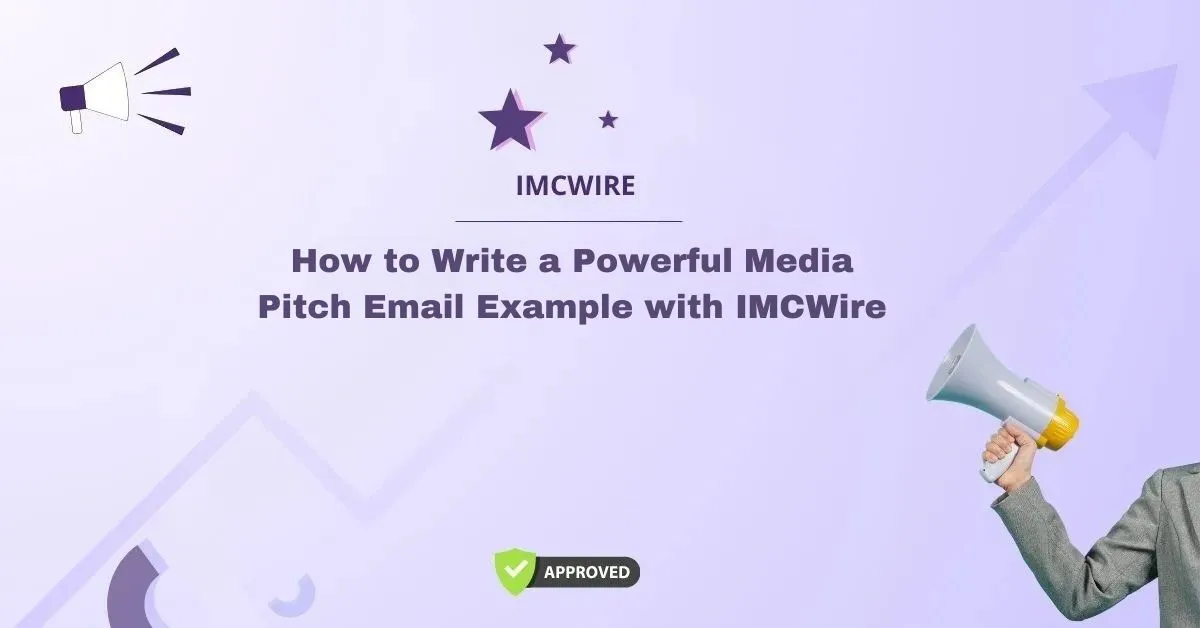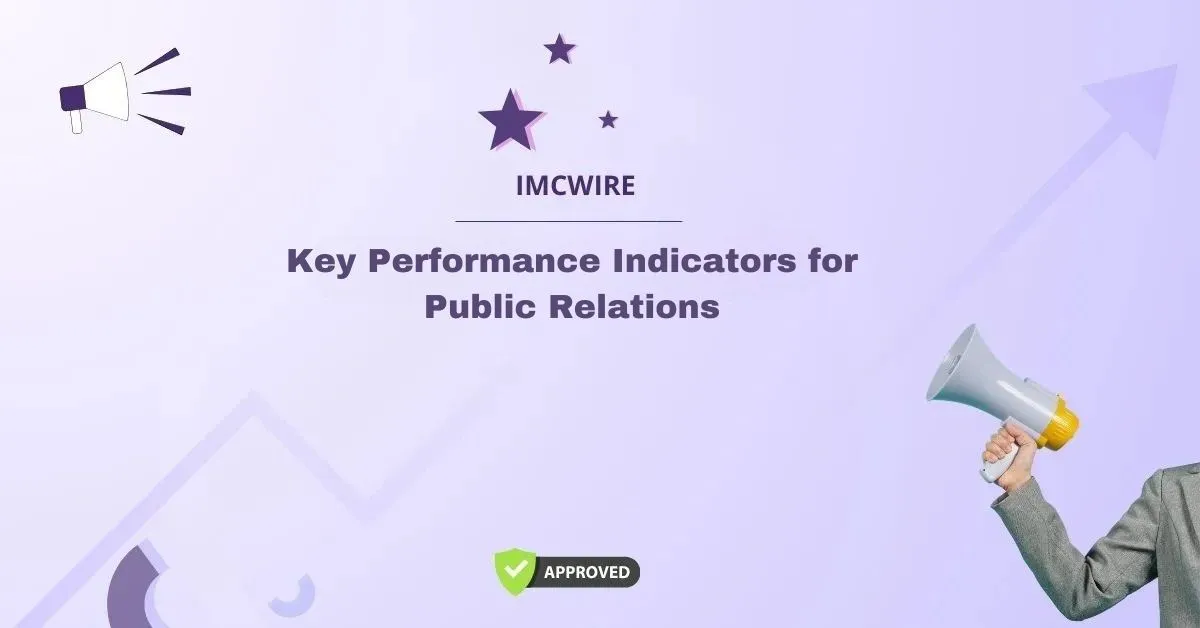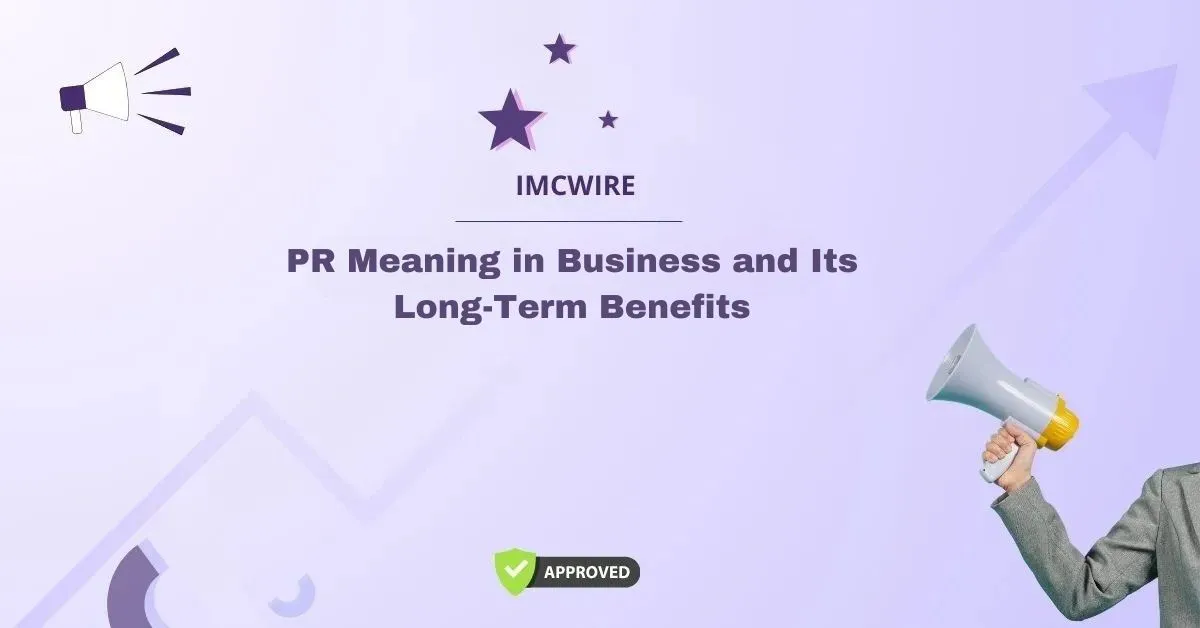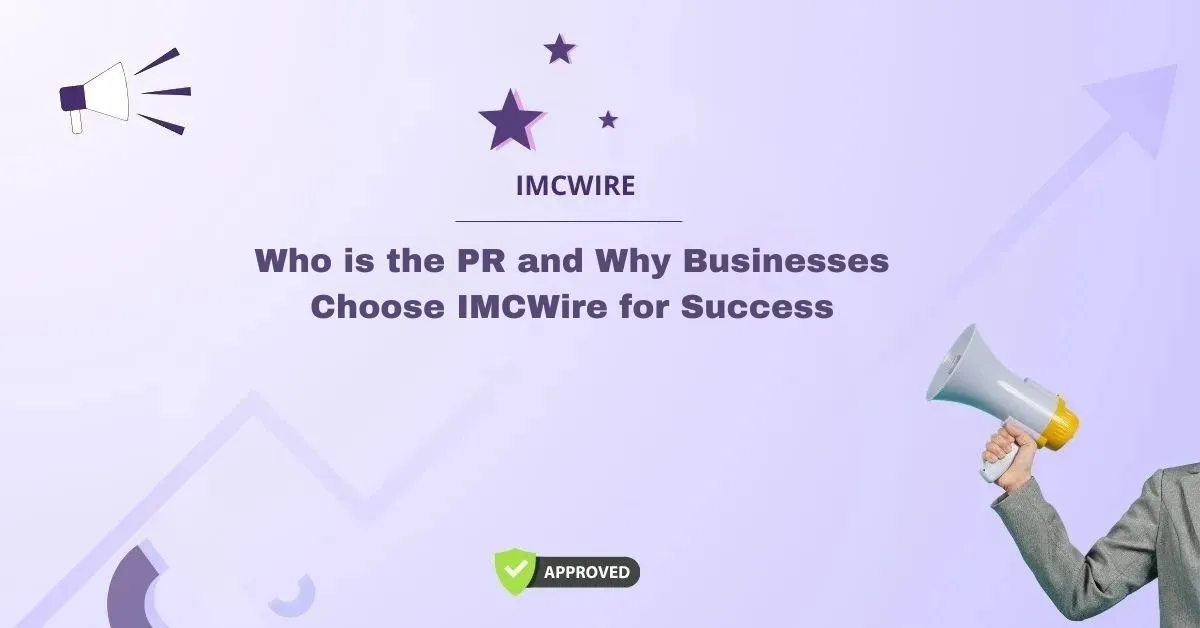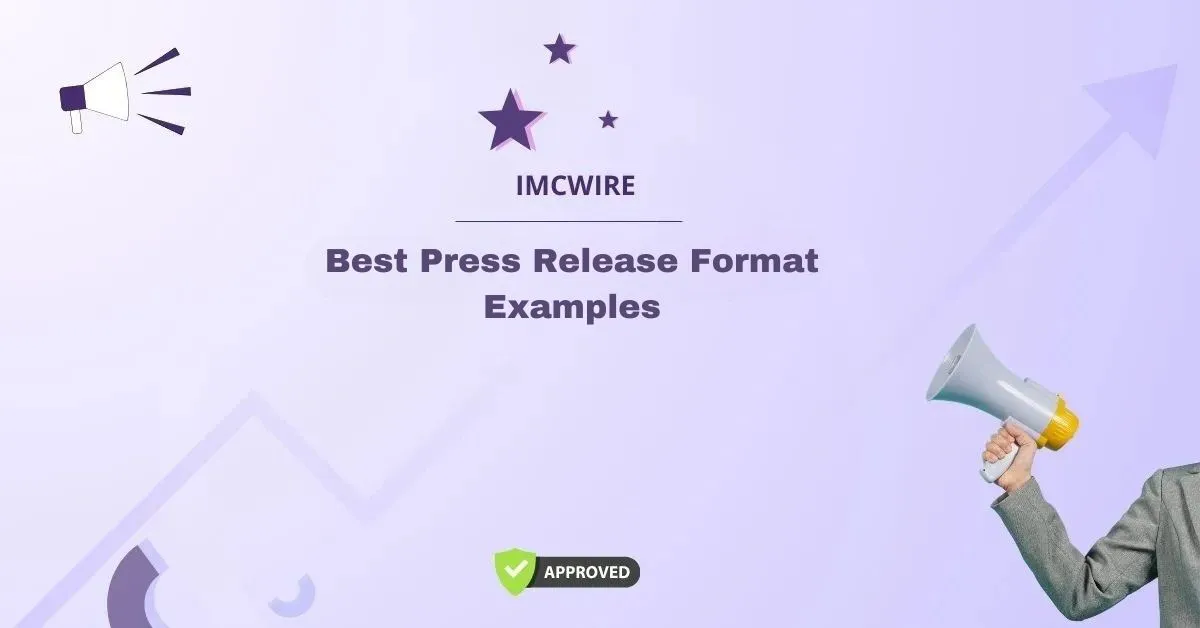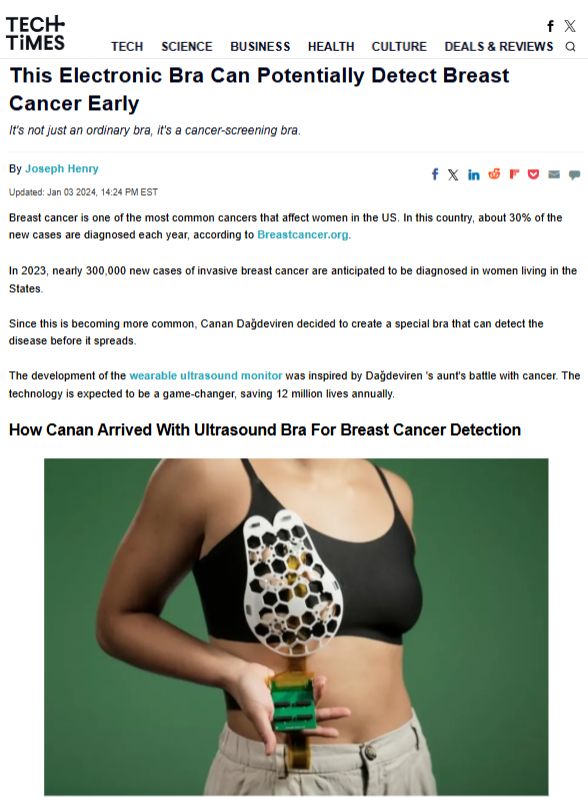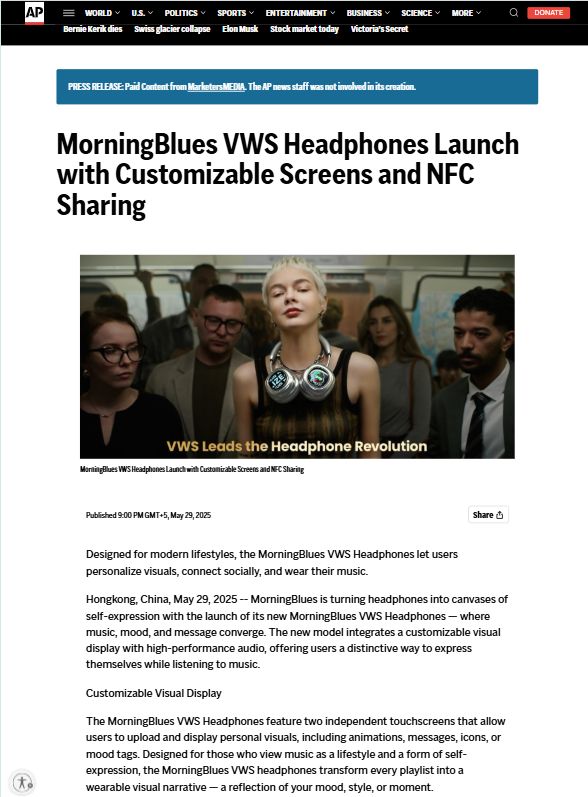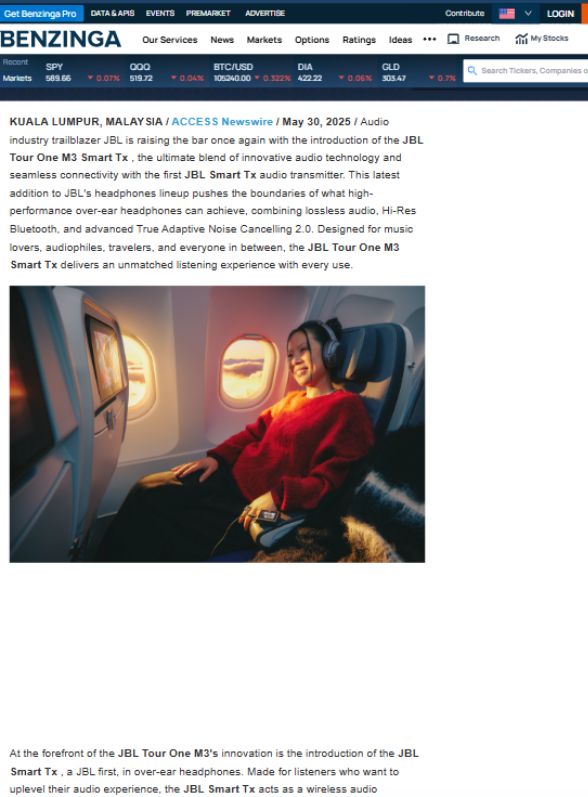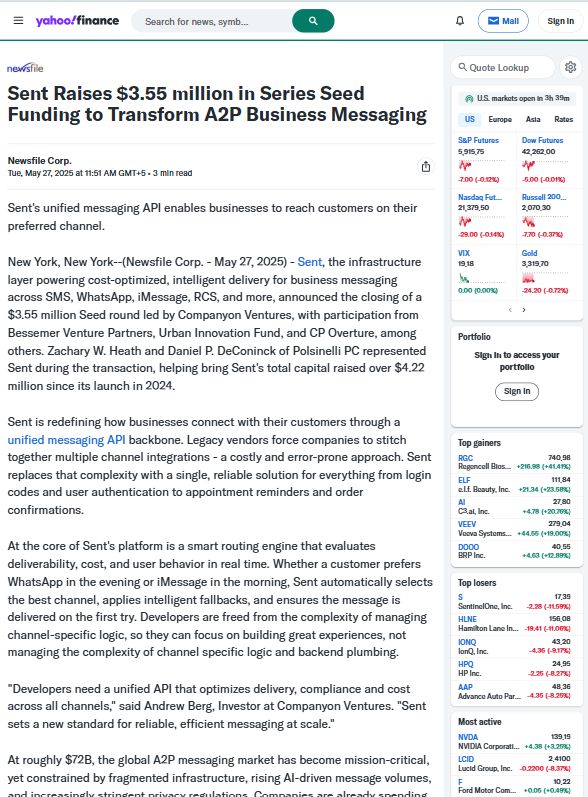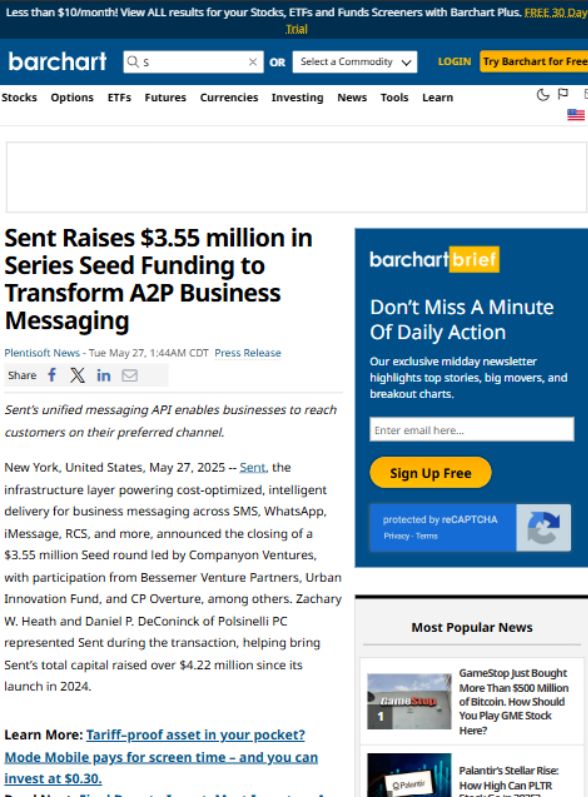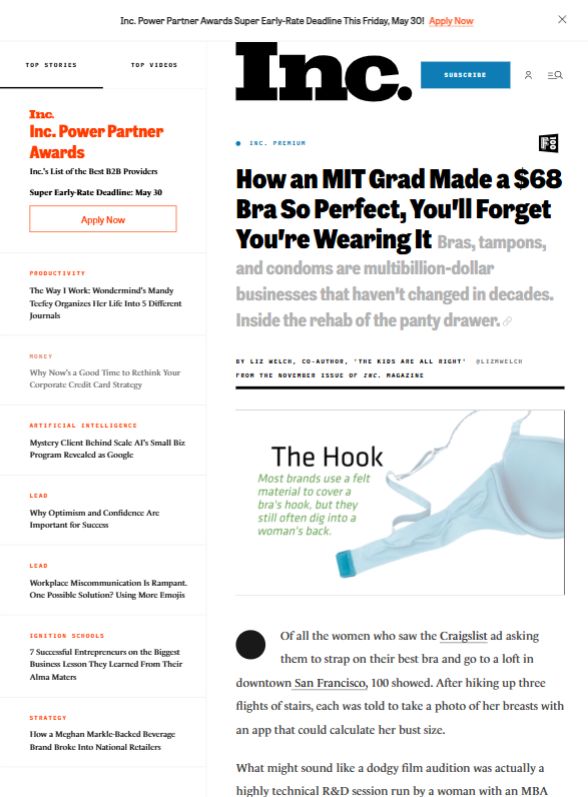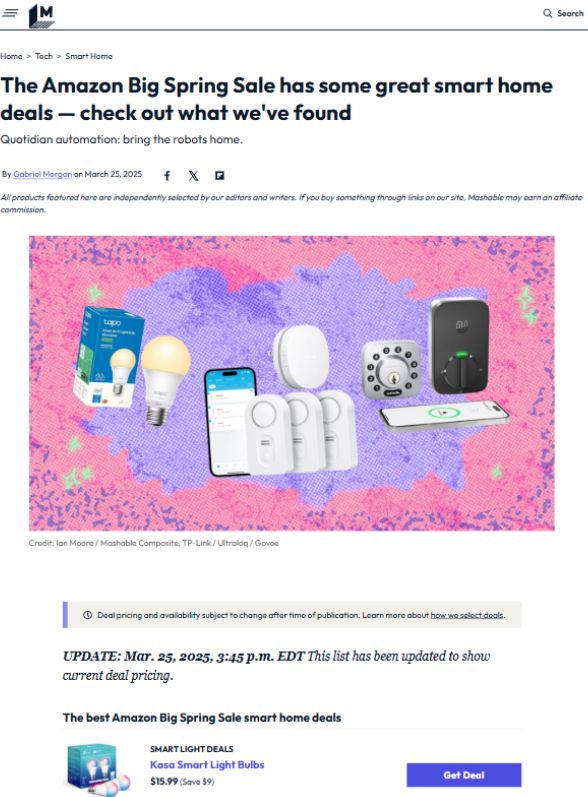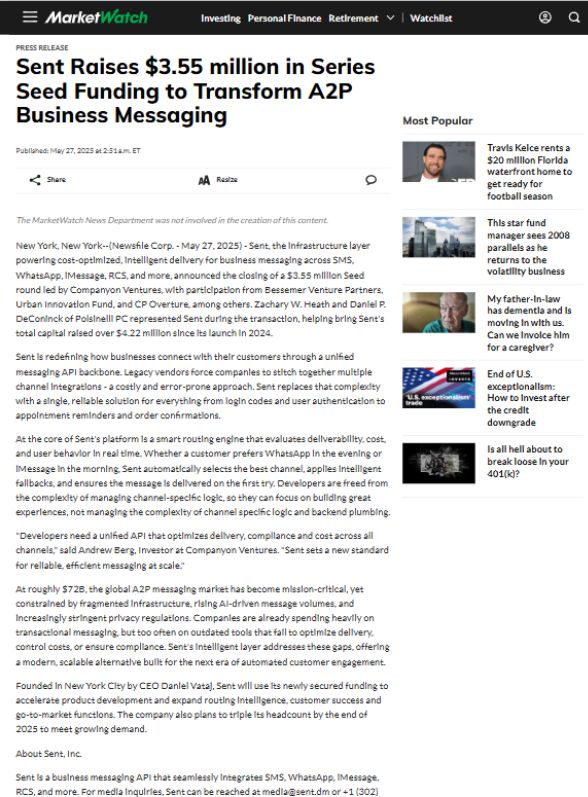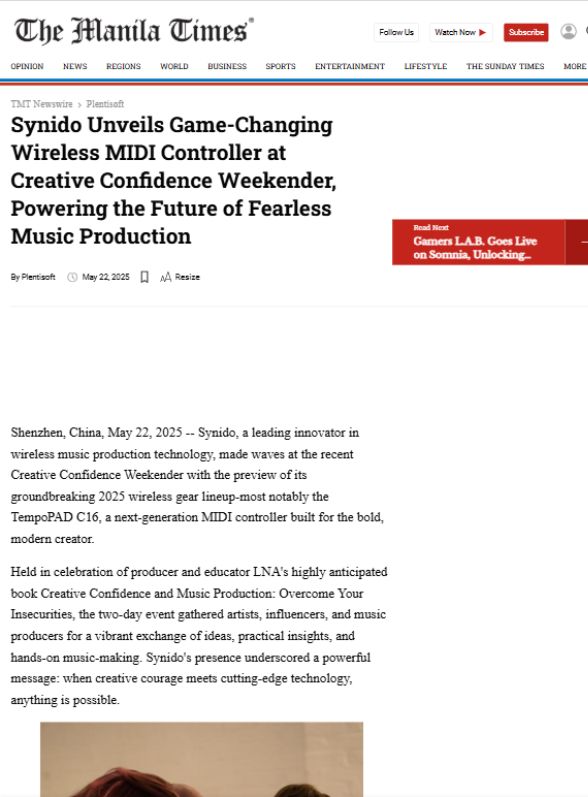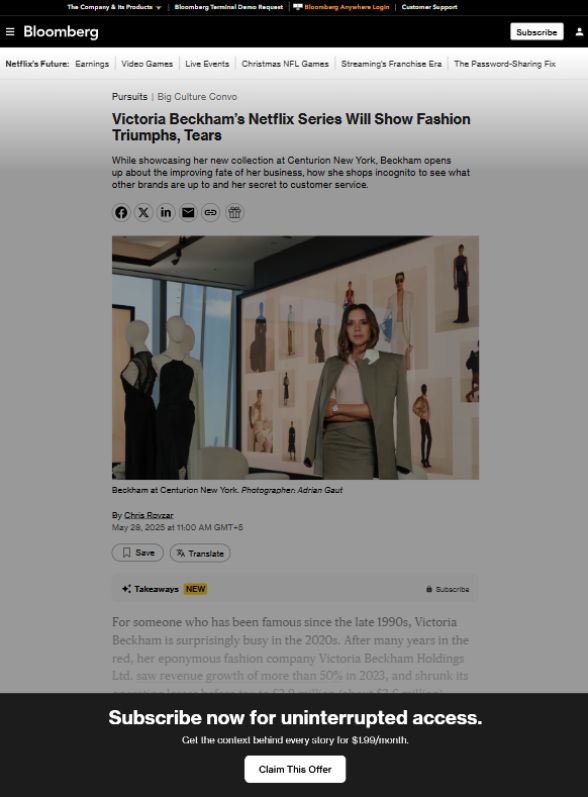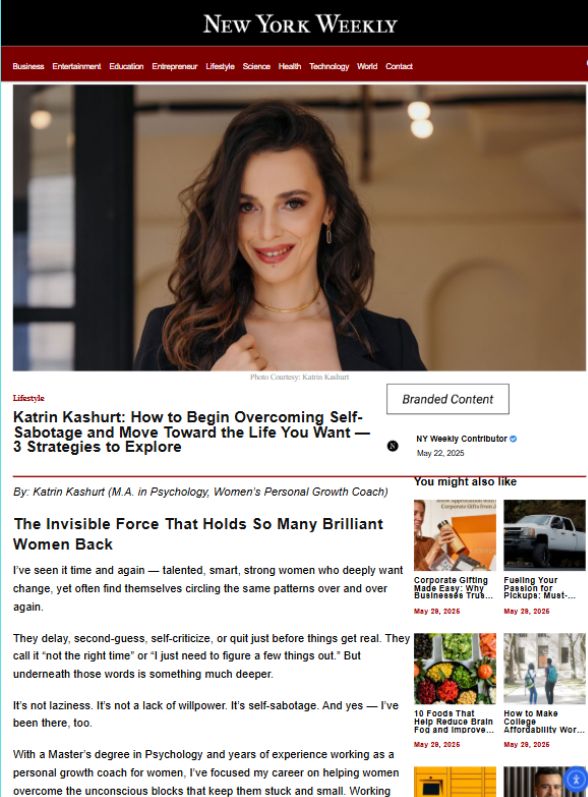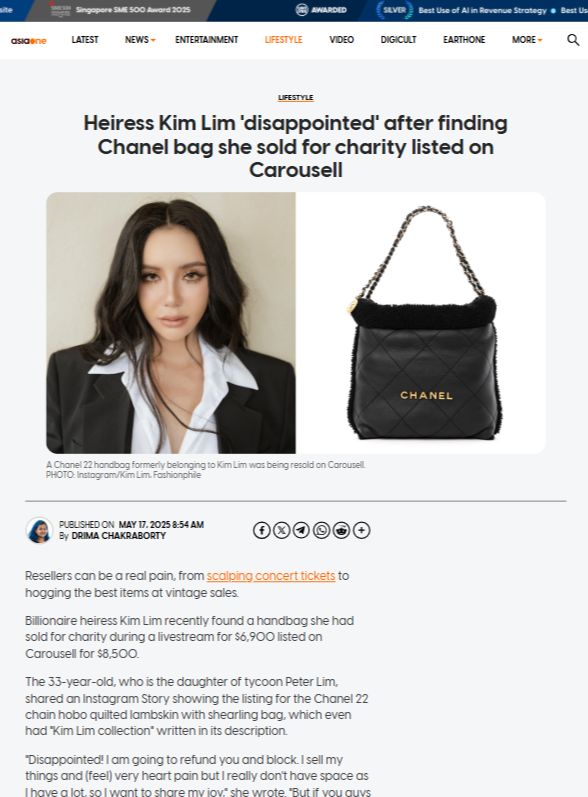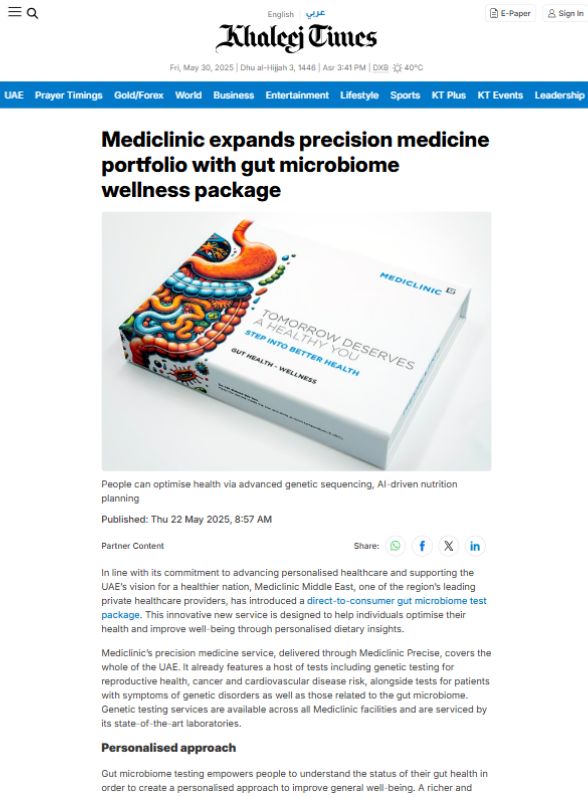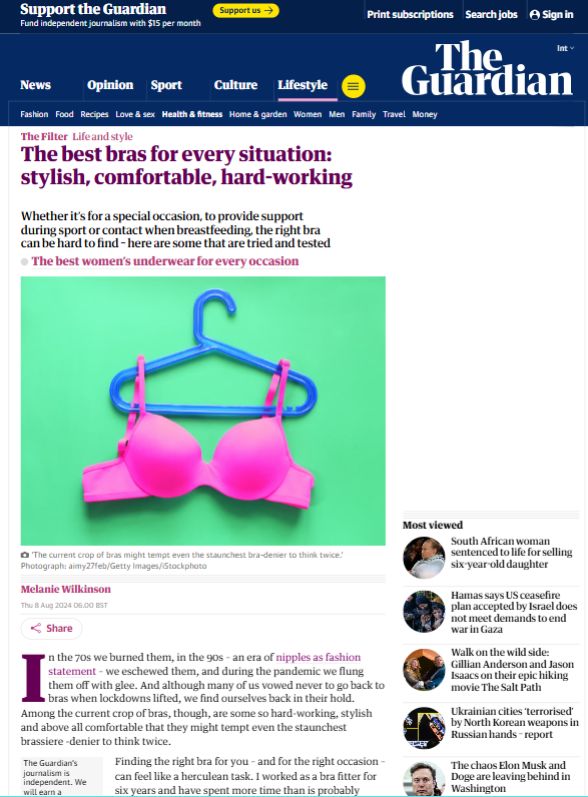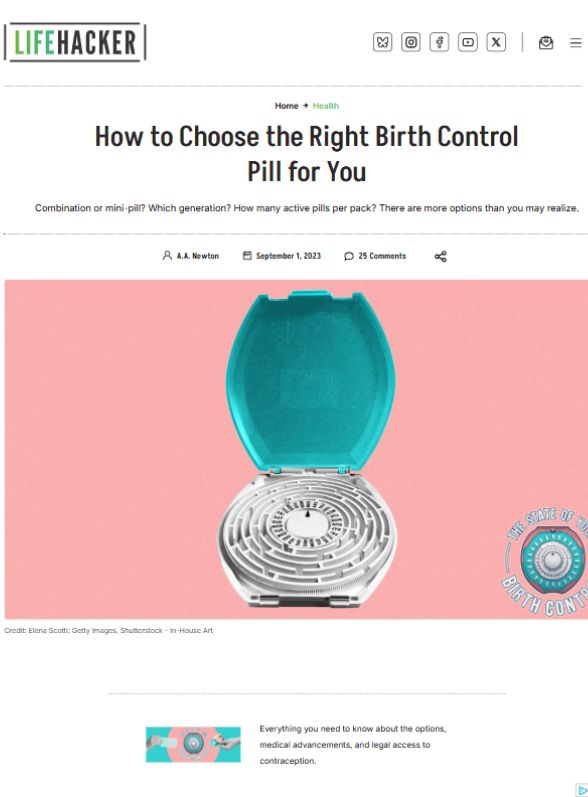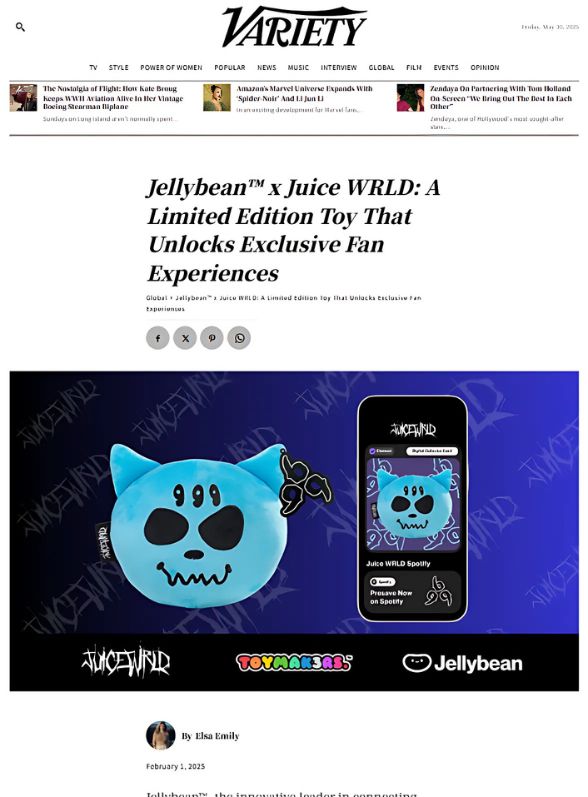Creating insightful SEO reports is essential for digital marketers, agencies, and businesses aiming to evaluate performance, track keyword rankings, and present data-driven results to clients or stakeholders. When it comes to precision and flexibility in rank tracking, Rank Tracker stands out as a reliable SEO software. If you’re wondering how to make report of SEO analysis in Rank Tracker, this blog from IMCWire will guide you through the entire process—professionally and clearly.
Understanding how to structure, generate, and deliver a report with actionable SEO data ensures better decision-making and strategy execution. Whether you’re reporting monthly rankings, visibility scores, or keyword trends, a well-organized SEO report sets the tone for accountability and progress.
Let’s explore the detailed steps and strategies on how to make report of SEO analysis in Rank Tracker.
Table of Contents
What is Rank Tracker and Why Use It for SEO Reports
Rank Tracker is part of the SEO PowerSuite software suite, designed to track keyword positions across multiple search engines, including Google, Bing, Yahoo, and more. It helps you monitor your SEO campaign performance through powerful features like:
- Keyword research and grouping
- Rank checking by location and device
- SERP analysis
- Competitor tracking
- White-label reports
By using Rank Tracker, you get comprehensive insights into how well your website ranks and how it compares with competitors. The ability to create custom reports makes it a go-to tool for agencies and consultants.
Preparation Before Creating an SEO Report in Rank Tracker
Before you make the actual report, it’s important to set up the foundation. Here’s what you need to do first:
1. Set Up Your Project
Launch Rank Tracker and create a new project or open an existing one by adding your website’s URL. The tool will automatically prompt you to enter target keywords, choose search engines, and select competitors.
2. Add and Organize Keywords
Gather all relevant keywords for the project. You can use Rank Tracker’s keyword research module or import them manually. Group your keywords into categories (branded, non-branded, geo-specific) to structure your report better.
3. Choose Search Engines
Customize your tracking to specific search engines and even search locations (city or country level). This gives more localized and precise reporting, especially for businesses serving specific regions.
4. Run Rank Checks
After setting everything up, click the “Update Rankings” button to pull the latest ranking data. The tool will analyze your site’s position for each keyword and track changes over time.
How to Make Report of SEO Analysis in Rank Tracker
Once your keyword rankings and data are updated, you’re ready to generate the report. Here are the core steps to create a professional SEO analysis report in Rank Tracker:
1. Navigate to the Reports Tab
In the top navigation panel of Rank Tracker, you’ll find the “Reports” section. This area allows you to preview, customize, and export reports based on your selected templates and data.
2. Choose a Report Template
Rank Tracker comes with pre-built report templates such as:
- Rank Summary
- Keyword Rankings
- Keyword Visibility Progress
- Competitor Comparison
- Historical Performance
You can either use these templates or create your own custom template using the drag-and-drop report editor.
3. Customize the Report Layout
To reflect your brand or meet client expectations, you can modify:
- Company logo and branding
- Report header and footer
- Fonts and color scheme
- Data sections and charts
- White-label options (hide Rank Tracker branding)
Use the “Edit Template” option to adjust everything from headers to graphs, ensuring the report matches your agency or business identity.
4. Add Key SEO Analysis Metrics
Make sure your report includes essential metrics to provide a holistic view. Here are the key elements to cover:
- Keyword Rankings: Show current positions and changes from previous periods.
- Search Visibility Score: The percentage visibility of your keywords across search engines.
- Keyword Performance Trends: Line graphs for upward or downward movements.
- Ranking Distribution: How many keywords are in Top 1, Top 10, Top 50.
- Competitor Rankings: A comparison table of keyword rankings across competitors.
- SERP Features: Track whether your site appears in features like snippets or map packs.
This makes your SEO report data-rich and actionable.
5. Apply Filters and Date Ranges
Set filters to narrow down the report to specific keyword groups, locations, or timeframes. For example, you may want to show rankings only for mobile users or show rank progress over the last 30 days.
Using consistent date ranges ensures accurate comparisons and easy interpretation of SEO progress over time.
6. Preview the Report
Before exporting or sending it to clients, preview your report to ensure all the data appears correctly. Check formatting, charts, headers, and footers to catch any issues.
7. Export the Report
Once satisfied, you can export the report in several formats:
- PDF (for easy sharing)
- HTML (for online viewing)
- CSV (for further data analysis)
Select the format that suits your audience best. PDF is the most commonly used format for client delivery.
8. Automate Report Scheduling
Rank Tracker allows you to automate your report delivery. Use the built-in scheduler to:
- Generate reports weekly, bi-weekly, or monthly
- Email reports automatically to stakeholders or clients
- Save reports to cloud storage or local folders
This automation saves time and keeps everyone informed without manual effort.
Best Practices for SEO Reporting in Rank Tracker
When learning how to make report of SEO analysis in Rank Tracker, remember to follow these best practices to enhance clarity, professionalism, and usefulness.
1. Focus on Goals
Customize the report based on the client’s or stakeholder’s SEO goals. If the focus is on brand visibility, prioritize visibility metrics and branded keyword rankings.
2. Keep It Simple but Insightful
Avoid overloading the report with too much data. Present meaningful insights, explain trends, and include a short analysis or recommendation section if needed.
3. Use Comparative Metrics
Include month-over-month or quarter-over-quarter comparisons to demonstrate progress. Highlight improved rankings, increased keyword visibility, or successful competitive overtakes.
4. Maintain Consistency in Reporting
Use the same format, layout, and frequency for all reports. This builds familiarity and trust with your clients and internal teams.
5. Leverage White Labeling
If you’re an SEO agency or freelancer, using white-labeled reports positions you as a professional. Clients will see only your brand—helping with retention and trust.
Common Mistakes to Avoid
While mastering how to make report of SEO analysis in Rank Tracker, avoid these frequent pitfalls:
- Using generic templates without editing: Customize reports to reflect brand and audience needs.
- Missing competitor benchmarks: Including competitor data enhances strategic clarity.
- Neglecting SERP feature tracking: These impact click-through rates and visibility significantly.
- Forgetting date ranges: Without timeline comparisons, it’s hard to prove progress.
- Over-complicating the report: Use visuals and summaries to present data clearly.
Why IMCWire Recommends Rank Tracker for Reporting
At IMCWire, we understand the importance of structured, meaningful reporting in SEO campaigns. Rank Tracker offers a blend of automation, customization, and real-time data tracking that empowers businesses to stay ahead.
Whether you’re an in-house SEO expert or running an agency, learning how to make report of SEO analysis in Rank Tracker can elevate your digital performance analysis. It helps turn complex keyword data into accessible insights that stakeholders can trust and act on.
Conclusion
Creating SEO reports is more than just presenting numbers—it’s about telling a story of growth, challenges, and opportunities. Knowing how to make report of SEO analysis in Rank Tracker allows you to communicate progress clearly, track SEO investments, and refine strategies based on performance.
With features like customized templates, automated scheduling, competitive analysis, and white-label branding, Rank Tracker simplifies reporting for professionals across industries.
Use this guide from IMCWire to streamline your reporting process, enhance client communication, and make your SEO efforts more transparent and effective. Embrace the full potential of Rank Tracker and turn your SEO data into compelling insights.
If you’re not yet using Rank Tracker, now is the time to incorporate it into your workflow. And if you’re already using it, optimize your reports with the tips shared here. At IMCWire, we believe great reporting leads to better results—and Rank Tracker is a vital part of that success journey.