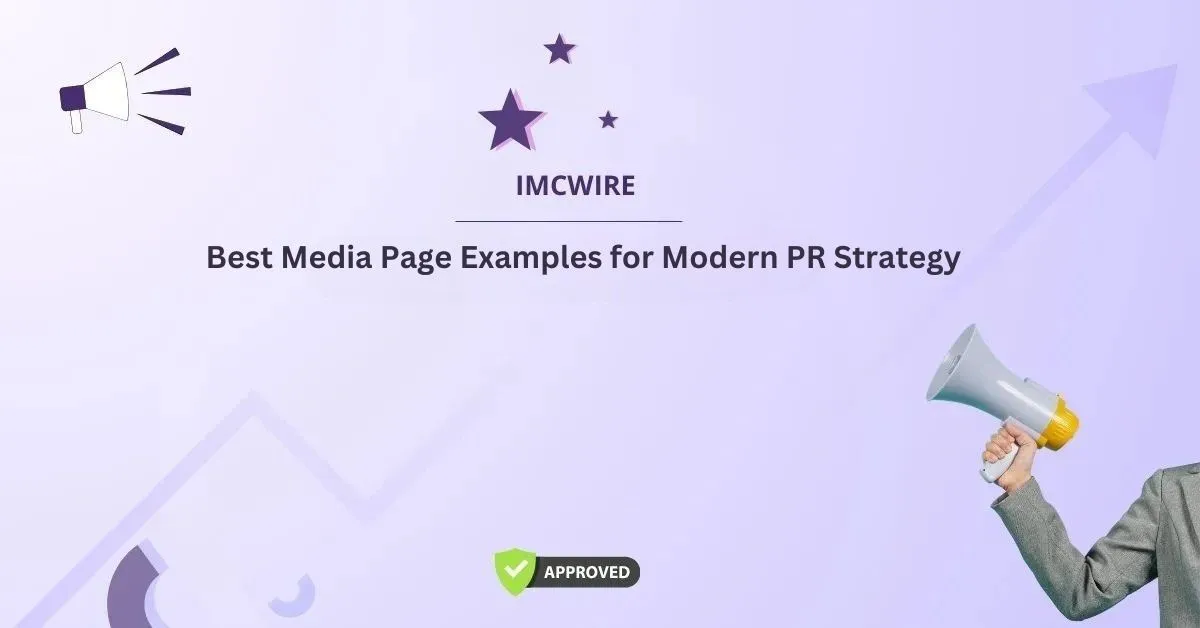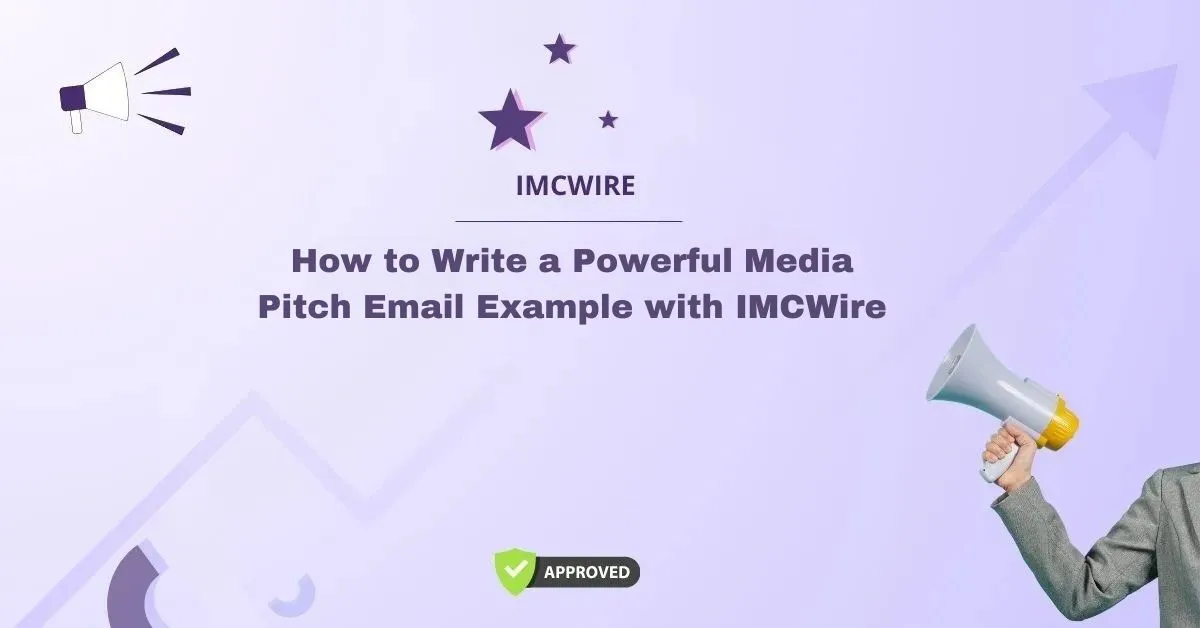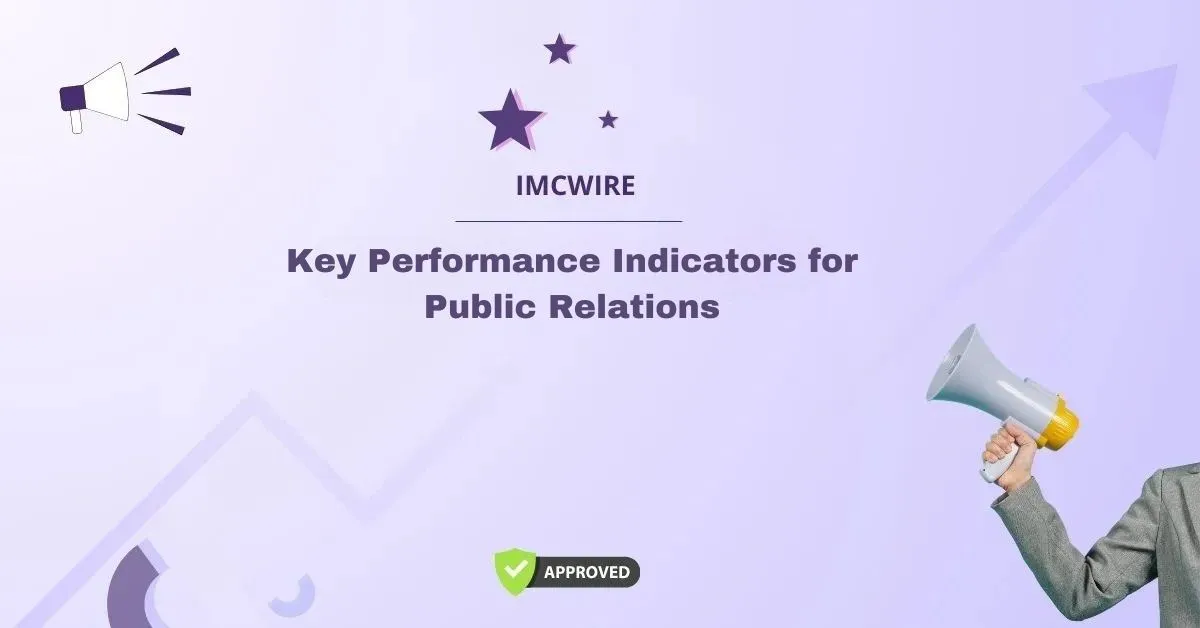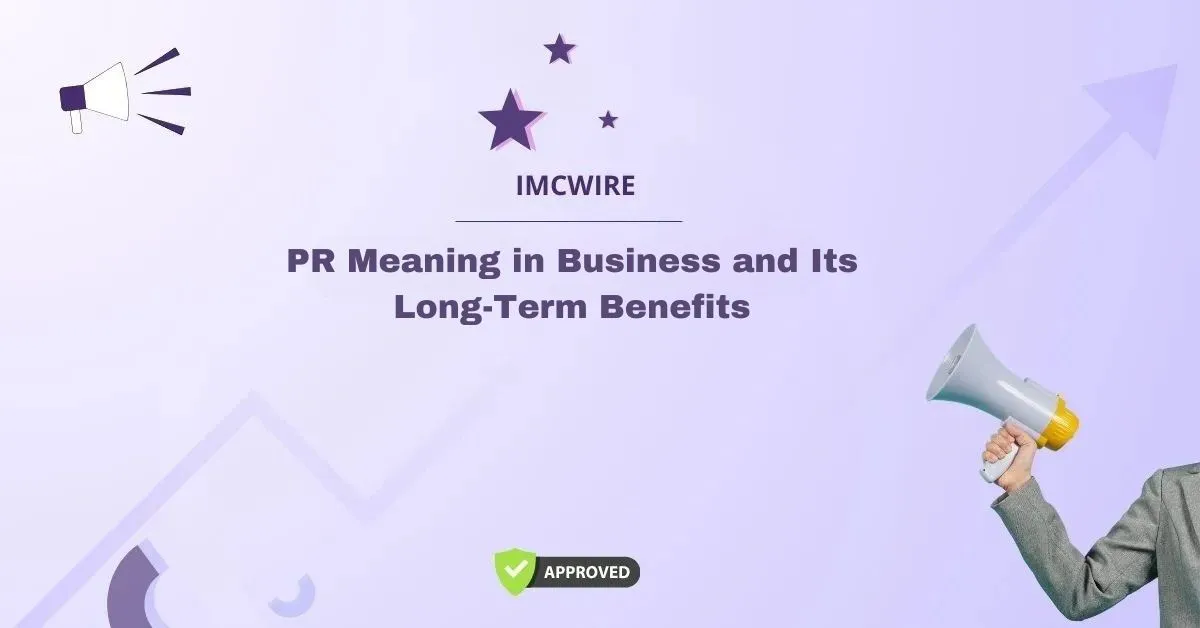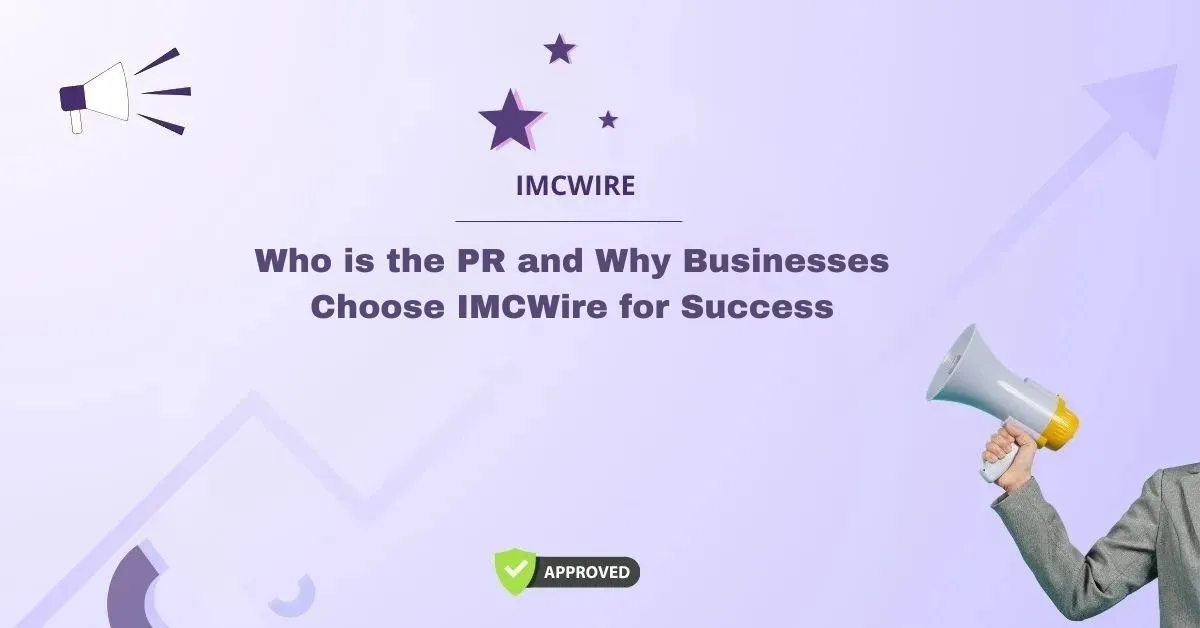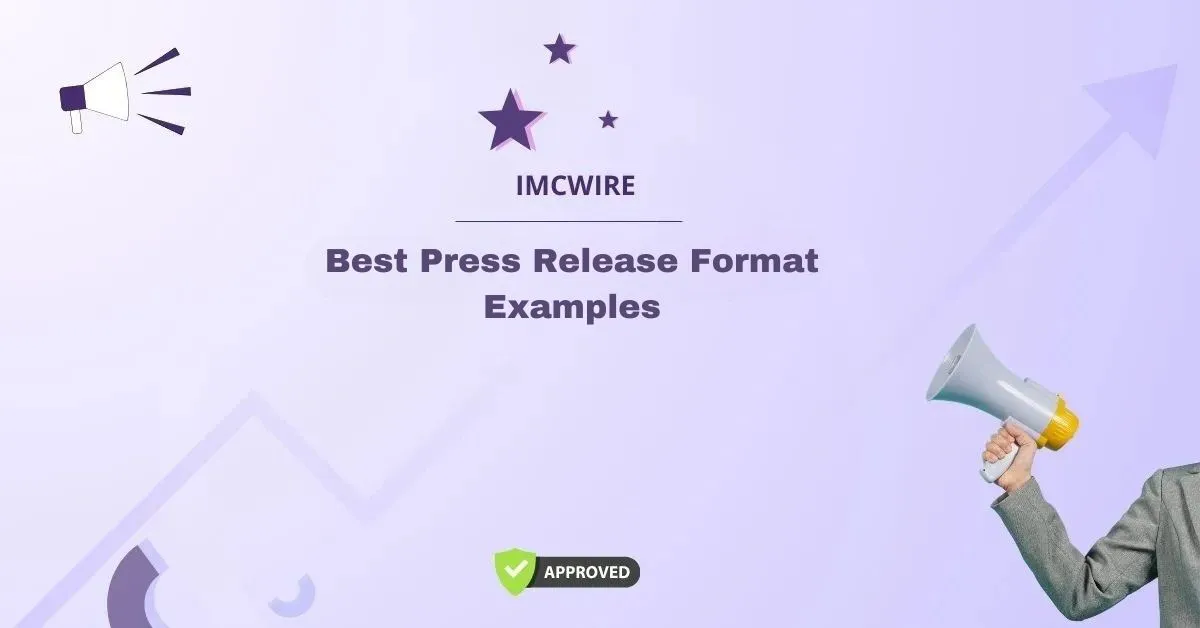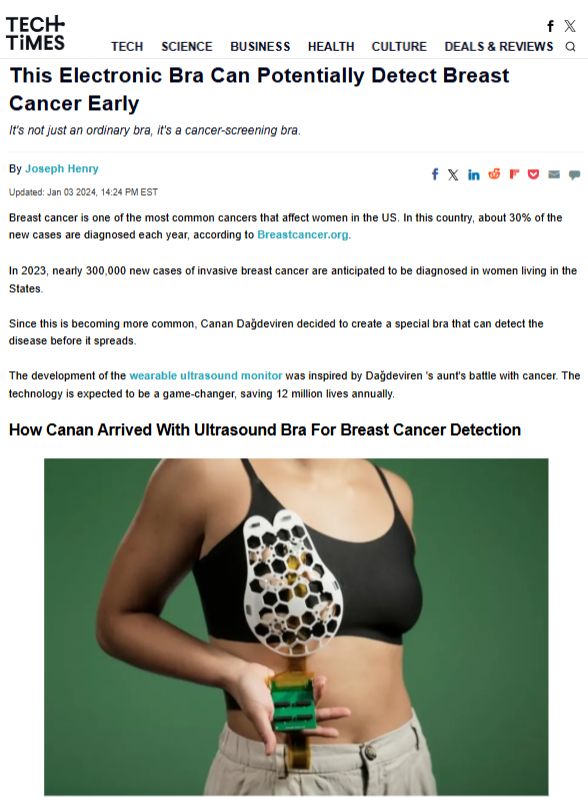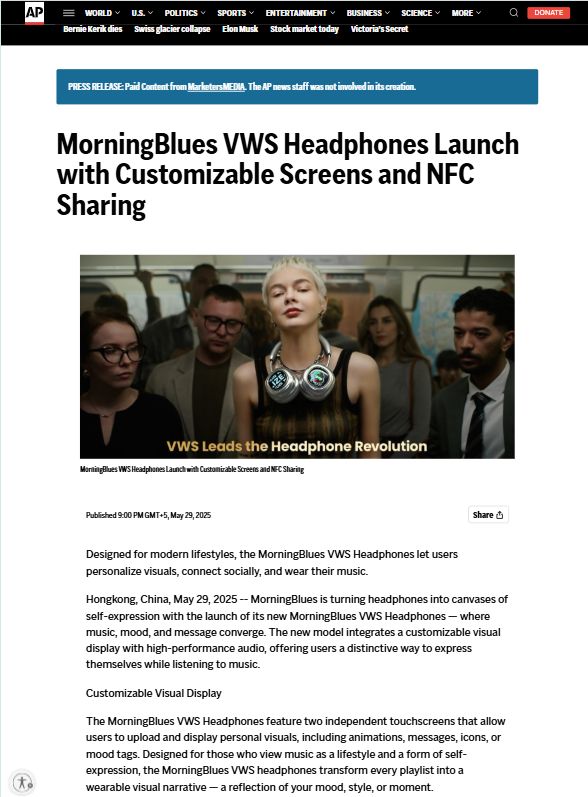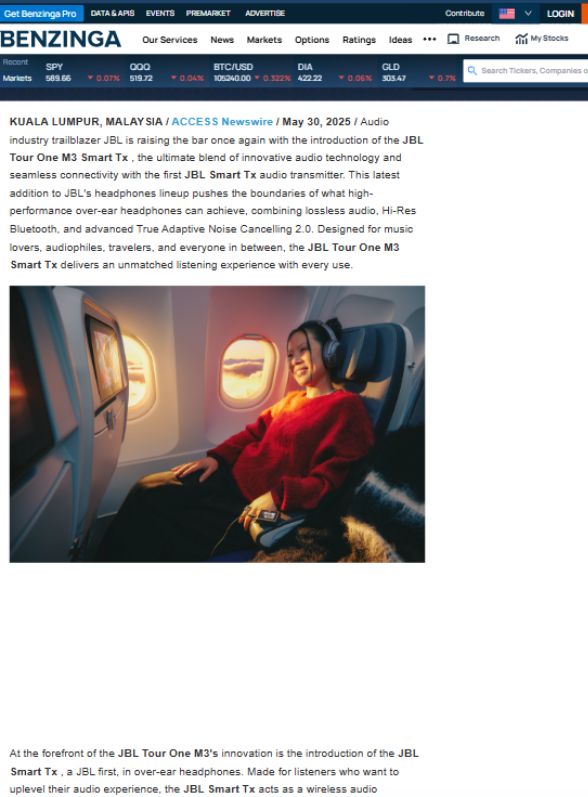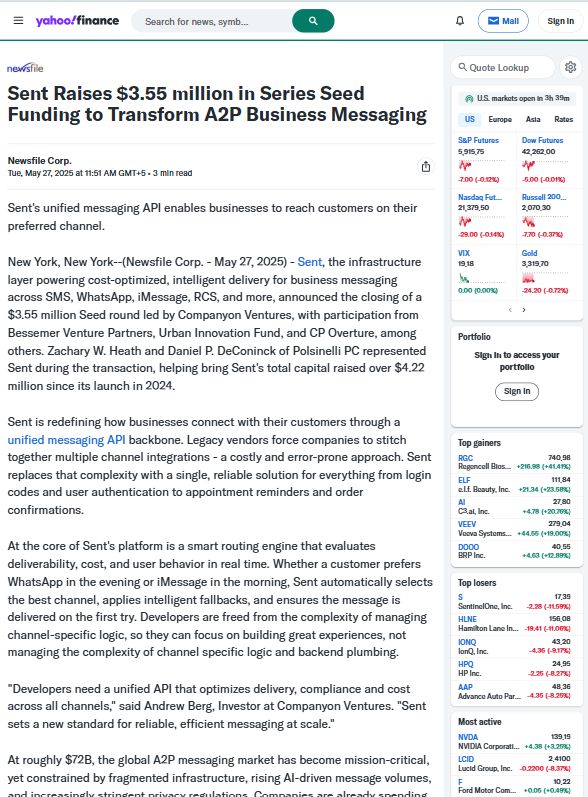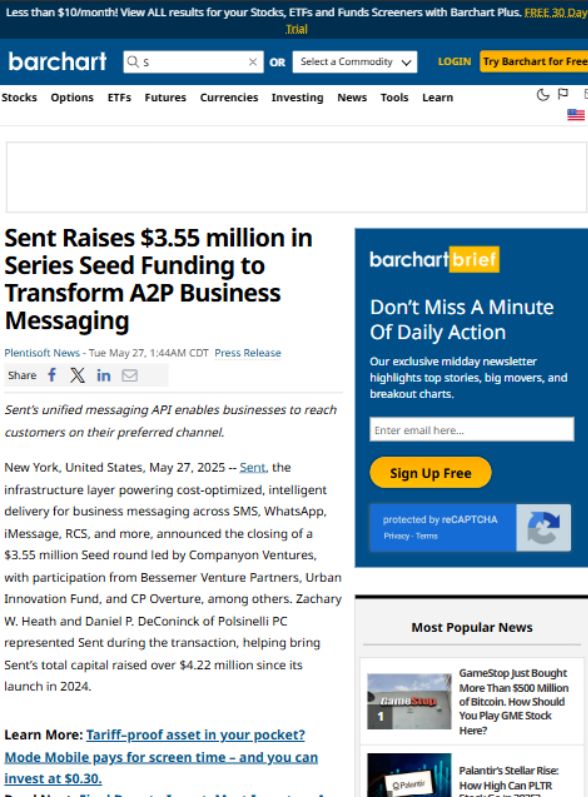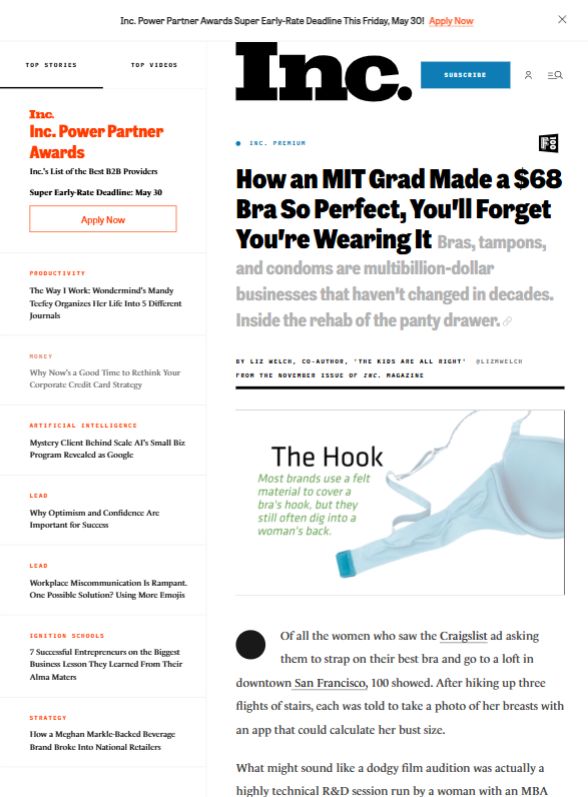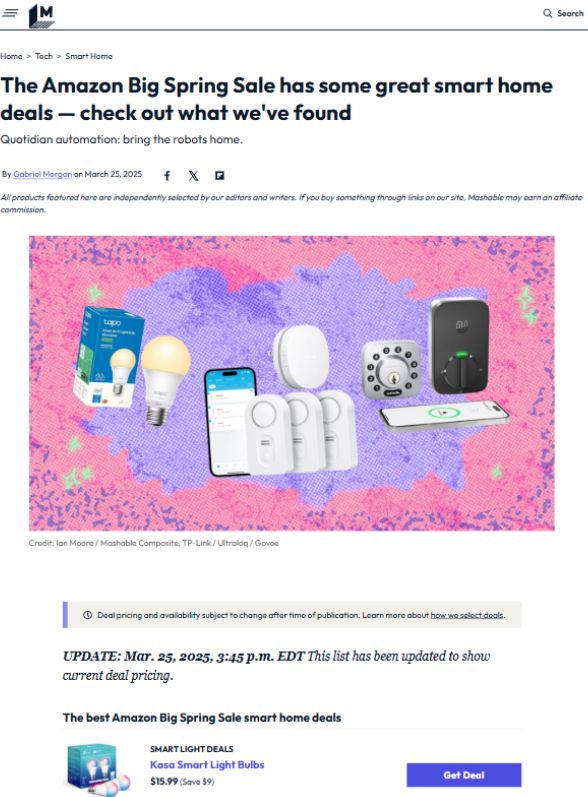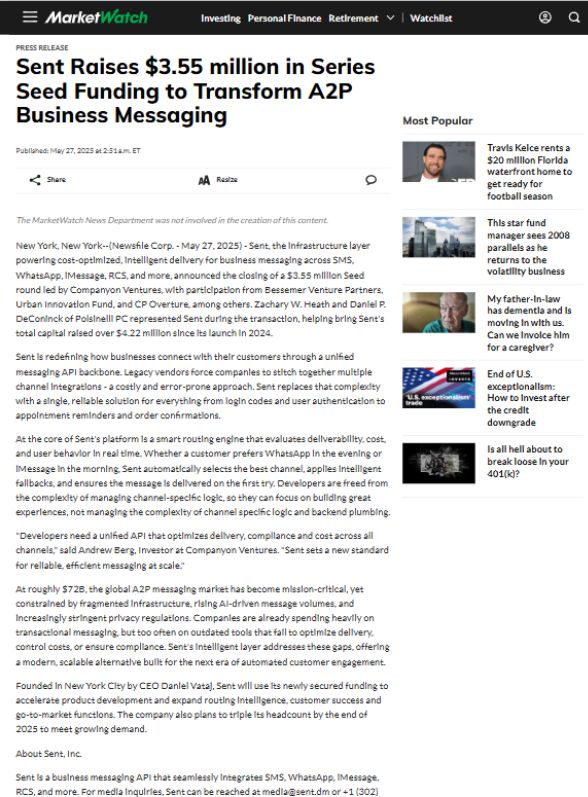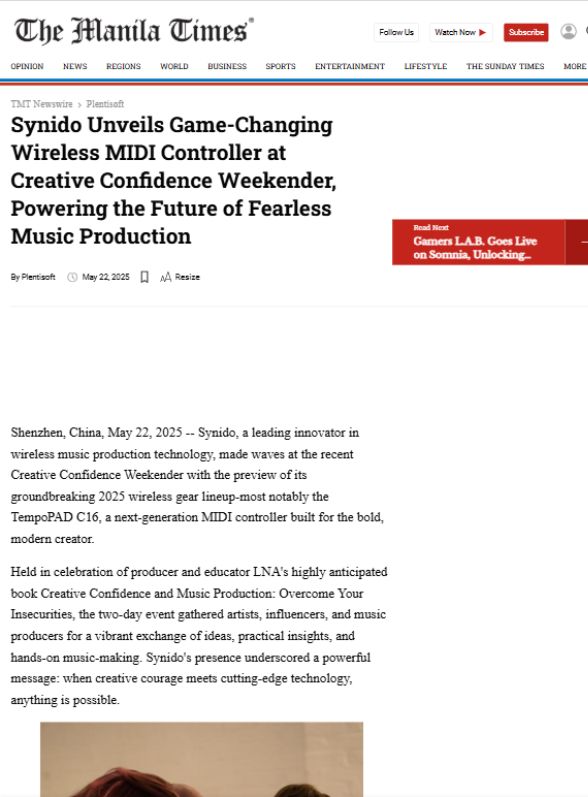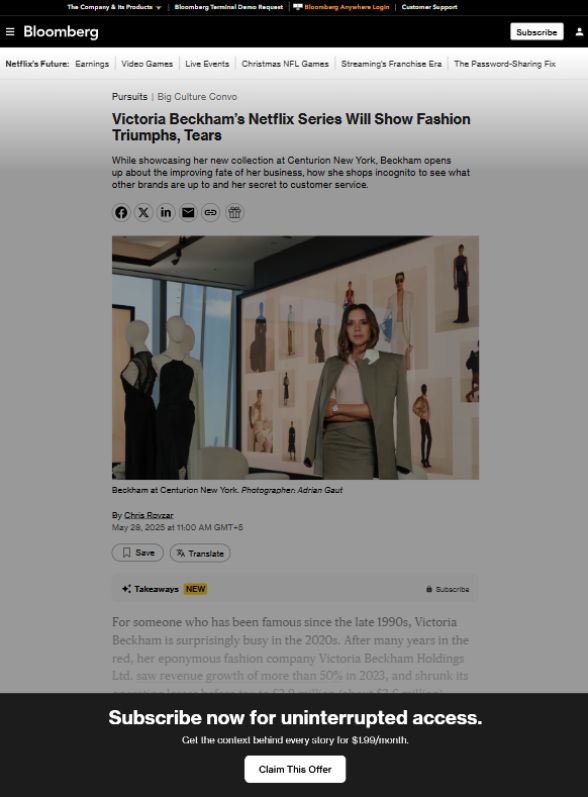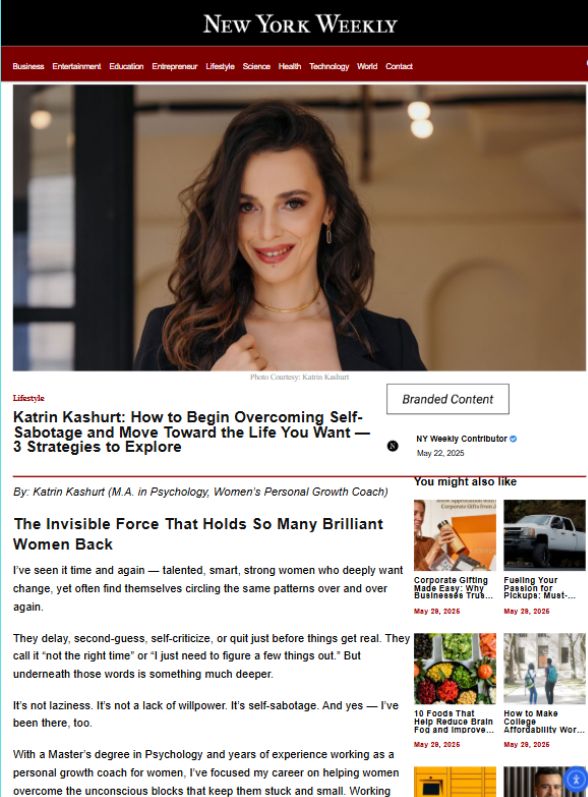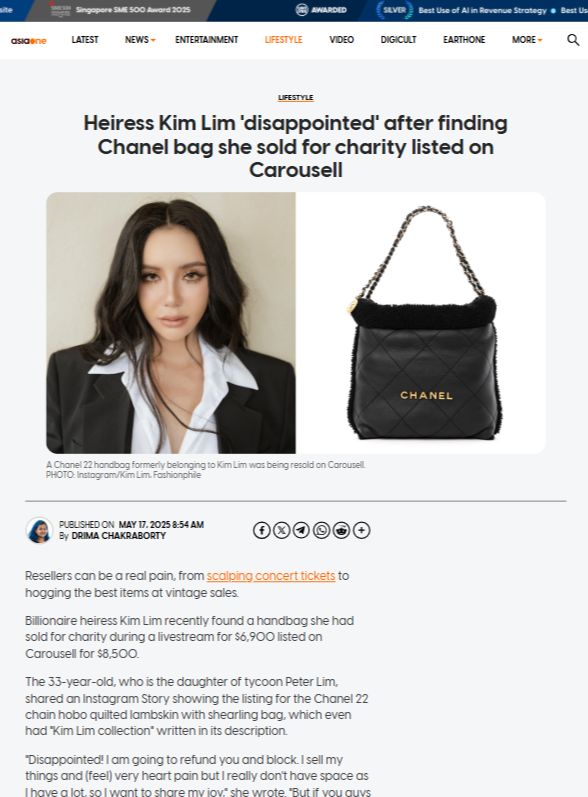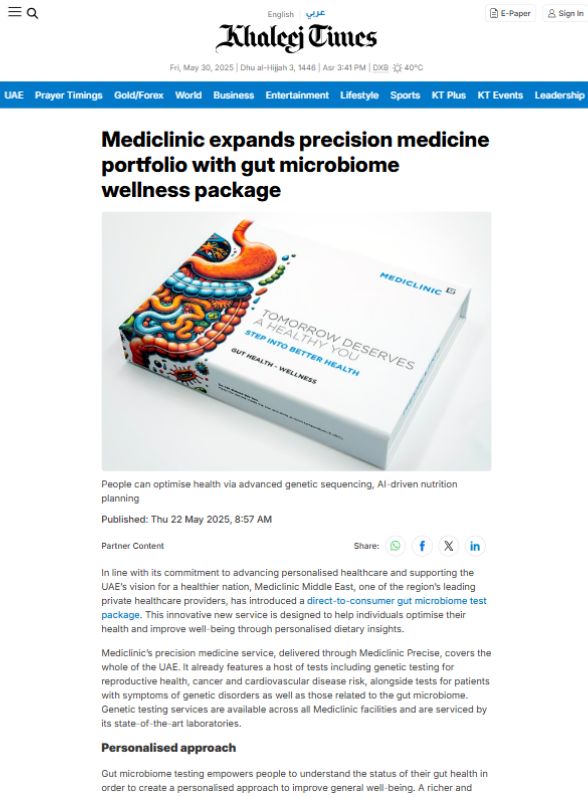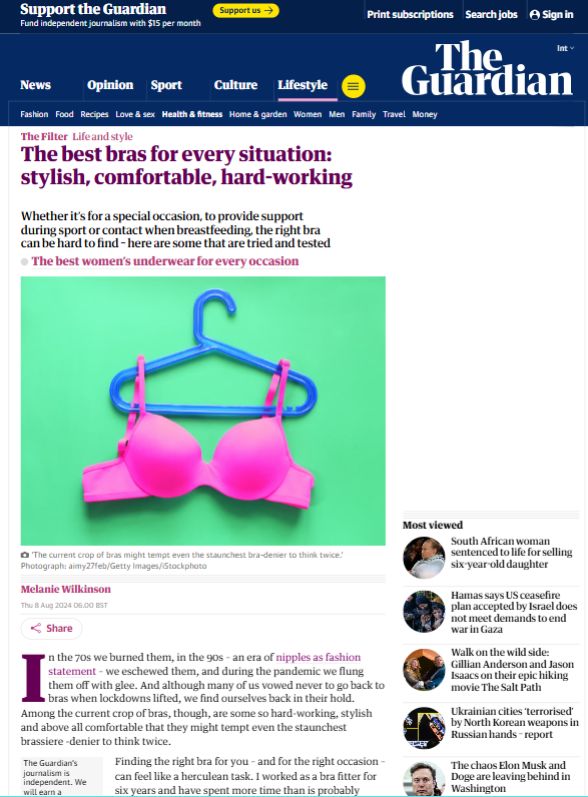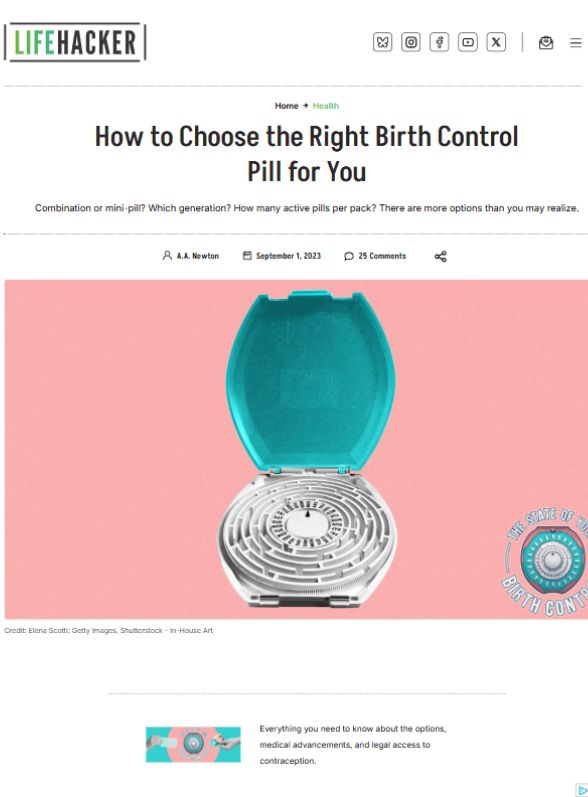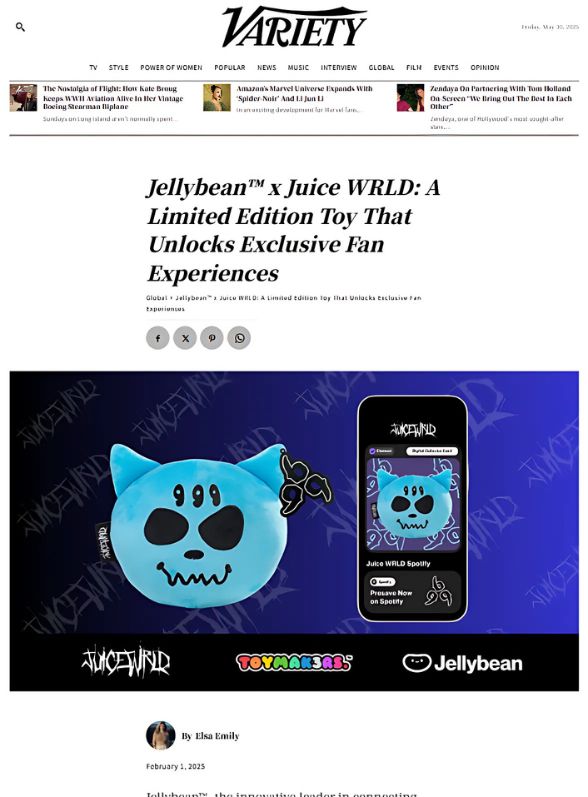Introduction
In today’s digital-first landscape, visibility is everything—especially for brands aiming to capture attention from journalists, investors, and online audiences. One of the most crucial yet often overlooked tools in the public relations arsenal is the media page. Also known as a press page or newsroom, this dedicated web space offers journalists and media professionals all the resources they need to cover your brand accurately and efficiently. To help you craft the perfect one, we’ve compiled a professional guide packed with media page examples and expert tips.
Whether you’re launching a new brand or refreshing your online presence, the right media page can streamline press inquiries, showcase achievements, and position your company as an industry authority.
Table of Contents
What Is a Media Page?
A media page is a centralized online hub containing essential press materials. It typically includes:
- Company background or boilerplate
- Press releases
- Media coverage or mentions
- High-resolution logos and images
- Executive bios and headshots
- Contact information for media inquiries
- Downloadable media kits
This digital newsroom helps journalists get the story right—fast. It also signals that your company is professional, organized, and media-savvy.
Why Your Brand Needs a Media Page
Before diving into actual media page examples, let’s clarify why every brand—from startups to global corporations—needs one:
- Simplifies Journalist Access: A media page makes it easy for the press to access vital information without needing back-and-forth emails.
- Strengthens Brand Credibility: A well-organized press section adds legitimacy to your business.
- Boosts SEO and Web Authority: Including links to media mentions and press releases increases domain authority and organic visibility.
- Supports Investor Relations: Public-facing resources give investors and analysts a clearer picture of your operations and achievements.
Key Elements to Include in a Media Page
Before you start looking at media page examples, ensure your press section covers these components:
- Company Overview: A concise introduction or boilerplate describing your brand, mission, and values.
- Press Releases: Organized and searchable news updates.
- Logos and Images: Downloadable assets for print or web use.
- Media Mentions: A curated list of articles, podcasts, or broadcasts that reference your company.
- Executive Bios: Short bios and high-resolution headshots of key leadership.
- Media Kit: A downloadable zip file with all media materials in one place.
- Contact Details: A clear and dedicated point of contact for press inquiries.
Now that we’ve covered the “why” and “what,” let’s dive into real-world media page examples that stand out.
Top Media Page Examples That Set the Standard
Expert Tip:
Consider featuring a “Media Highlights of the Month” section to boost visibility and engagement.
1. IMCWire (Build a Standout Media Page)
If you’re running a PR platform like IMCWire, your media page should set the gold standard. Here’s how:
Suggested Features:
- Real-time press release feed
- Downloadable press kits for clients
- Media usage guidelines
- Case studies and results from successful PR campaigns
- Client testimonial videos
2. Airbnb
Why It Works:
Airbnb’s media page blends storytelling with functionality. It includes regional newsrooms and localized content for journalists around the globe.
Key Features:
- Searchable press releases
- Impact stories
- Downloadable media assets
- Leadership interviews
Takeaway:
Tailor your media content by region or audience segment when operating globally.
3. Slack
Why It Works:
Slack’s press page is a masterclass in minimalist design. It quickly provides what journalists need without overwhelming them.
Key Features:
- High-resolution logos and images
- Latest press releases
- Fast facts
- CEO headshots
Takeaway:
Keep it simple. Use visual hierarchy to guide users to the most important sections.
4. Dropbox
Why It Works:
Dropbox combines media resources with brand storytelling. Their media page features clear calls to action and elegant design.
Key Features:
- Timeline of major milestones
- Media coverage
- Product images and logos
- Contact info
Takeaway:
Use your media page to reinforce your brand narrative.
5. Shopify
Why It Works:
Shopify’s media center is rich with visual content, including brand videos, data reports, and press-friendly photos.
Key Features:
- Company facts and metrics
- Embedded video content
- Partner brand stories
- Global press contacts
Takeaway:
Consider embedding multimedia to make your press section more engaging.
6. Zoom Video Communications
Why It Works:
Zoom’s media resources reflect its status as a tech leader. It includes everything from investor info to multimedia downloads.
Key Features:
- Executive team photos and bios
- Latest news
- Video and audio clips
- Press contact by department
Takeaway:
Include cross-functional contact points for media requests (PR, product, finance, etc.).
7. Salesforce
Why It Works:
Salesforce organizes its massive repository of content in a filterable media center.
Key Features:
- Interactive timeline
- Company news archive
- Quote library
- Key spokesperson bios
Takeaway:
Use categories or filters to help users find relevant content fast.
8. Canva
Why It Works:
Canva offers a bright and visually rich media page with downloadable graphics, news, and company insights.
Key Features:
- Editable brand templates
- Social media-ready content
- B-roll footage
- Press release carousel
Takeaway:
If you’re a visual brand, lean into colorful layouts and content previews.
9. Spotify
Why It Works:
Spotify’s media room is a full-on digital magazine, with immersive storytelling and media assets embedded within articles.
Key Features:
- Artist and podcast features
- Interactive charts
- High-quality photography
- PR contacts by region
Takeaway:
Merge your content marketing and media strategy into one holistic experience.
10. HubSpot
Why It Works:
HubSpot’s media page is clean, comprehensive, and intuitively organized. It includes press releases, logos, company fast facts, and links to their newsroom blog.
Key Features:
- Visual brand assets
- Executive bios
- Product screenshots
- Media contact form
Takeaway:
Make navigation seamless. Use collapsible menus or tabs for easy access to multiple sections.
How to Create a Media Page: Practical Steps
Whether you’re building your media page in-house or through an agency, follow these steps:
- Design for Clarity: Use grid layouts and consistent branding.
- Centralize All Resources: Ensure everything is downloadable or linked directly.
- Keep Content Fresh: Update regularly with new coverage and releases.
- Optimize for Mobile: Ensure your media page loads well across devices.
- Track Performance: Use analytics tools to measure engagement and adjust based on visitor behavior.
Media Page Mistakes to Avoid
- Too Much Text: Journalists want quick access, not long-form stories.
- Missing Contact Info: Always include a current PR contact with email and phone.
- Outdated News: Archive or remove press releases older than two years if they’re no longer relevant.
- Unorganized Assets: Label files clearly and use high-resolution formats.
Final Thoughts
A strategic media page is more than just a section on your website—it’s a vital touchpoint in your communications strategy. By studying these top media page examples, you’ll gain insights into best practices that elevate your brand’s reputation and make press outreach more effective.
As seen with brands like Airbnb, HubSpot, and Slack, investing in a well-crafted media hub reflects a commitment to transparency, organization, and brand storytelling. Whether you’re an emerging business or an established name, your media page should be a go-to destination for journalists and stakeholders alike.
If you’re looking to feature your press releases on a high-authority distribution platform, IMCWire can help extend your brand’s reach even further. Don’t just build a media page—build a media legacy.