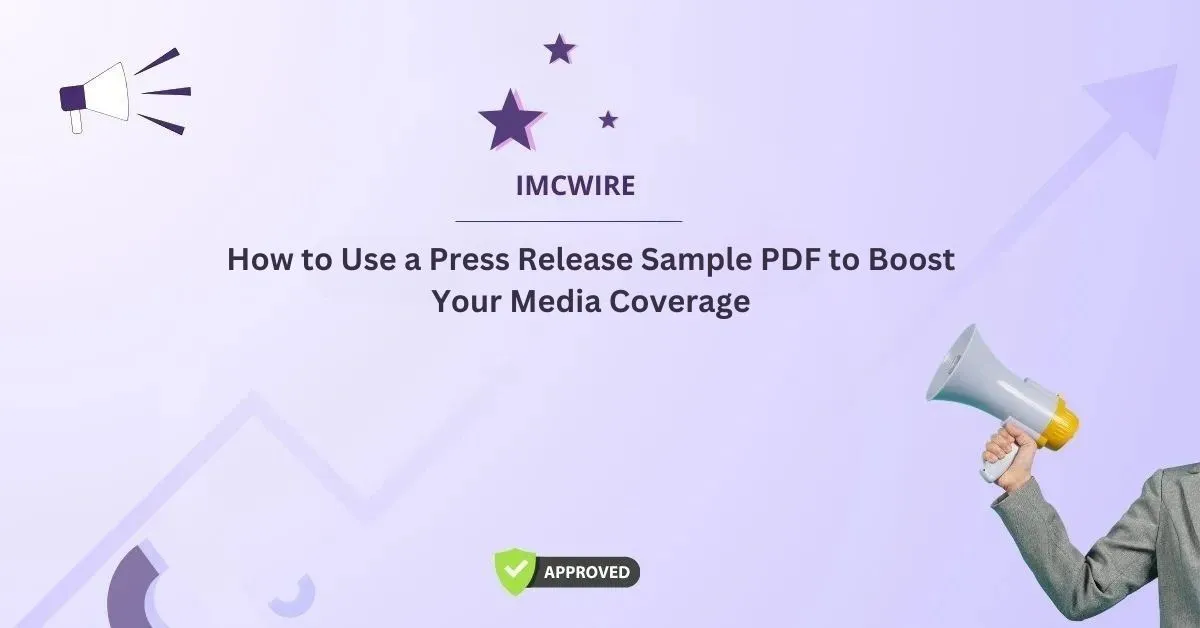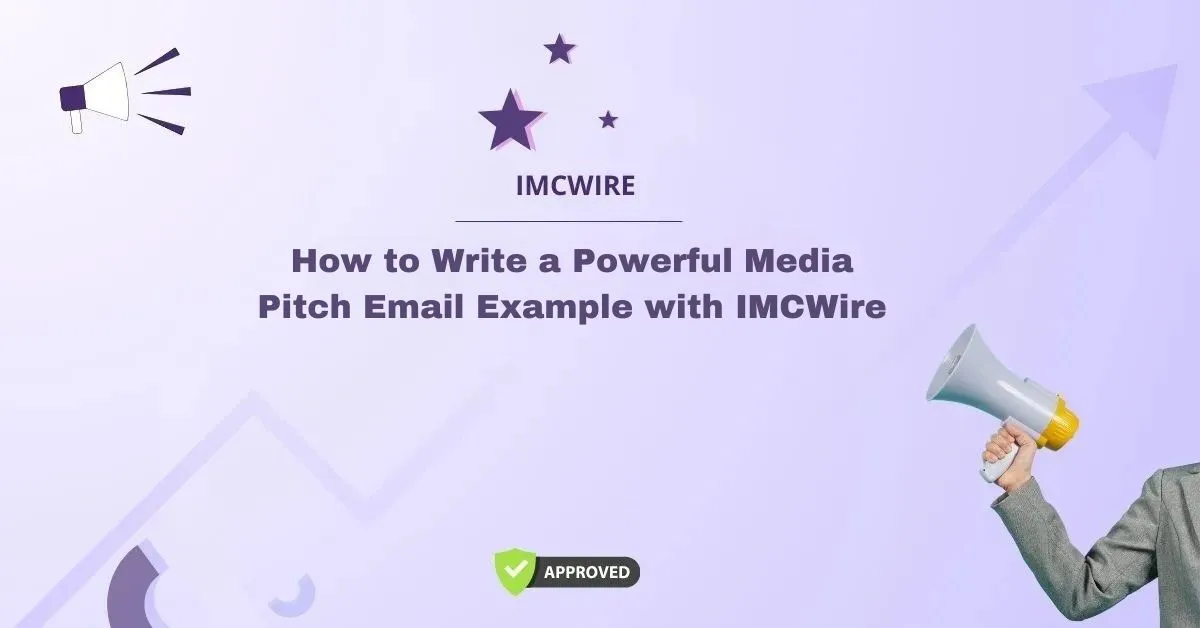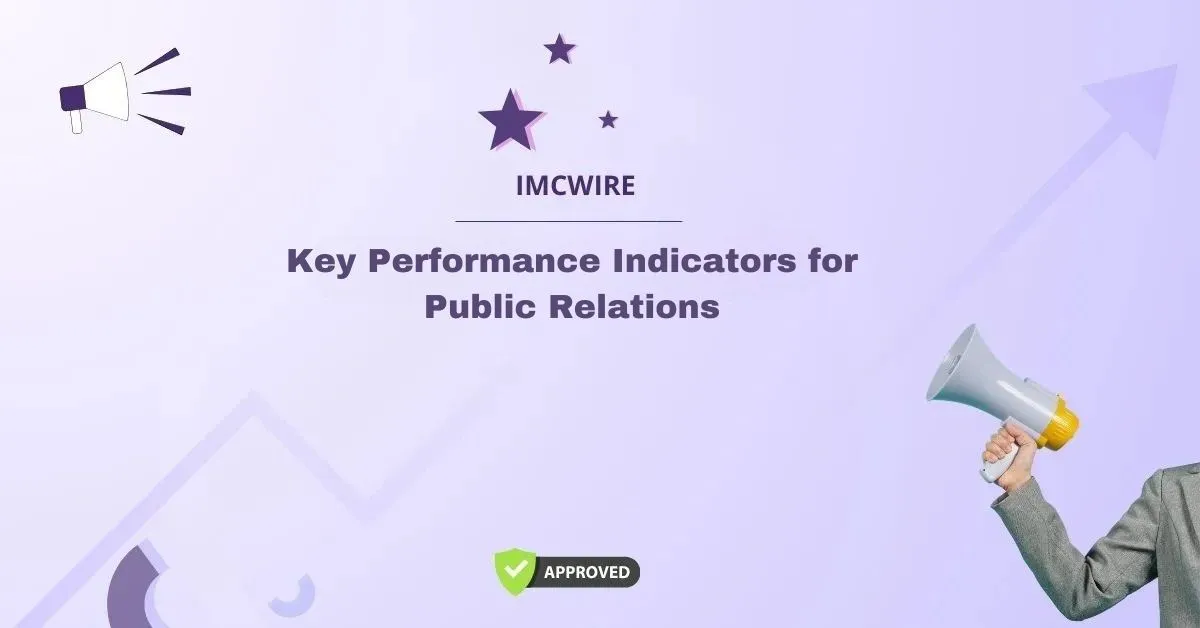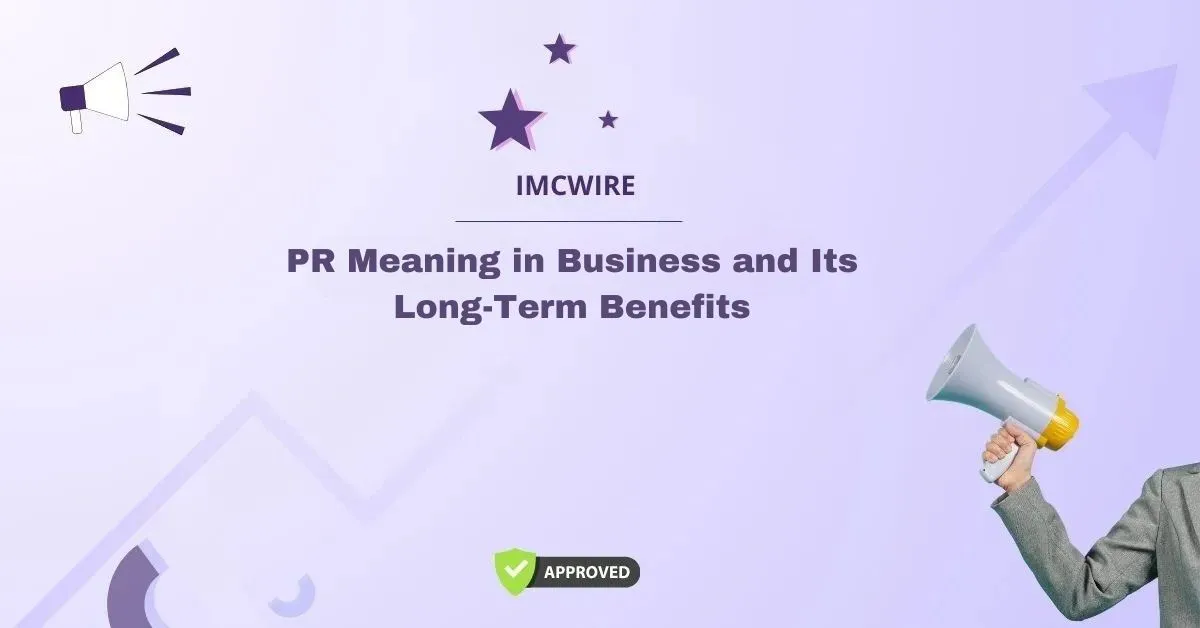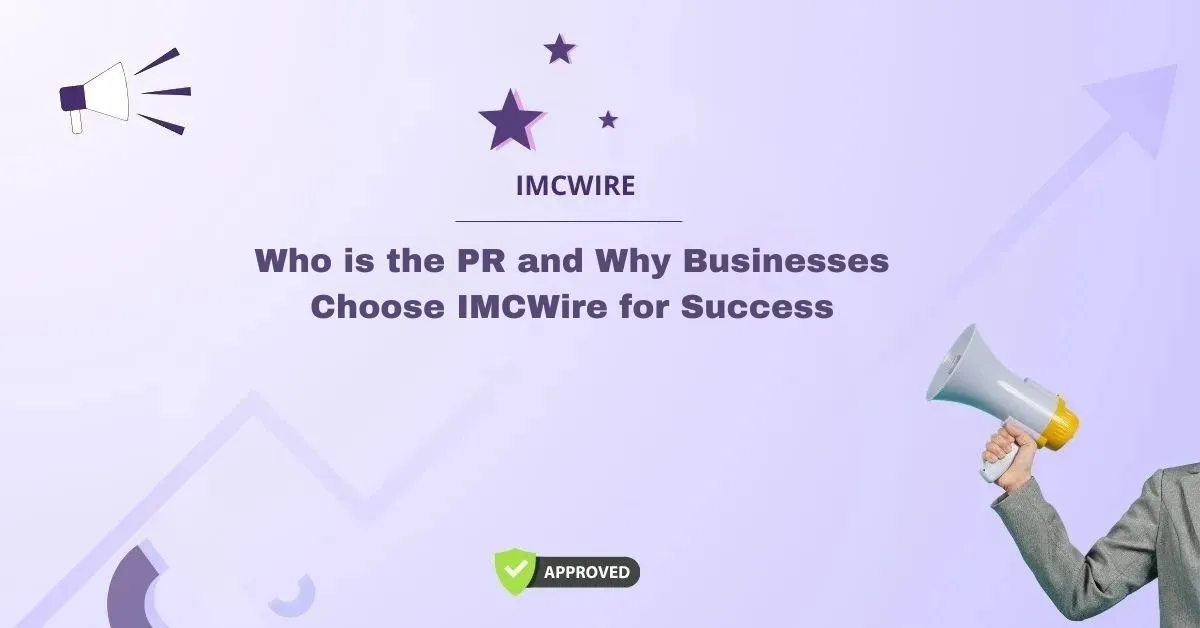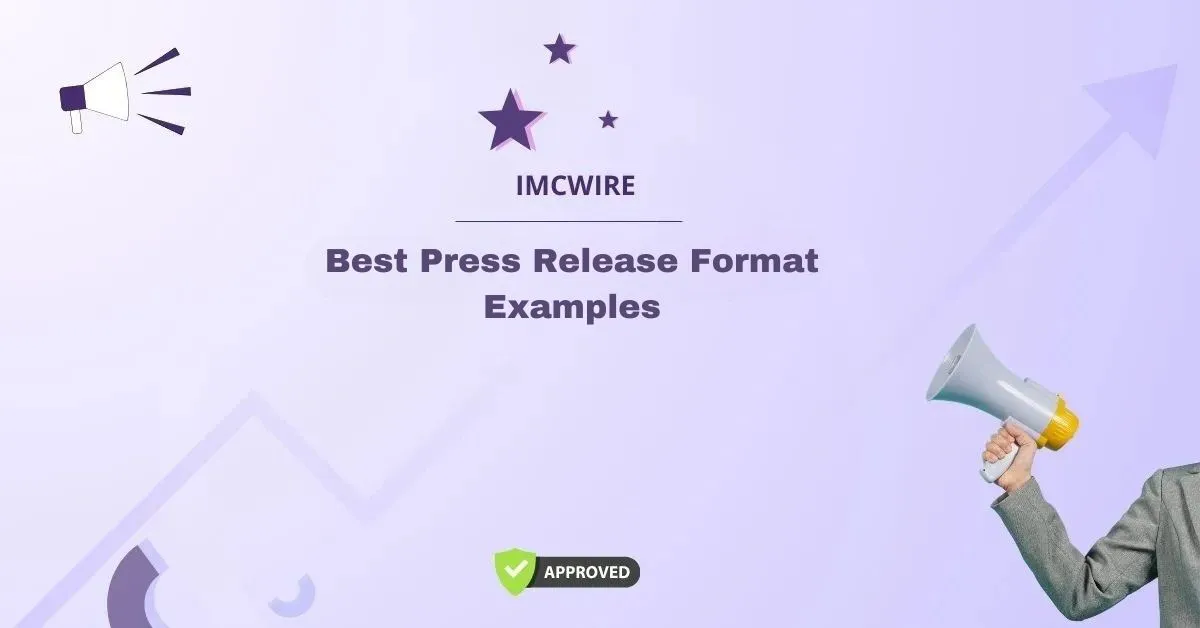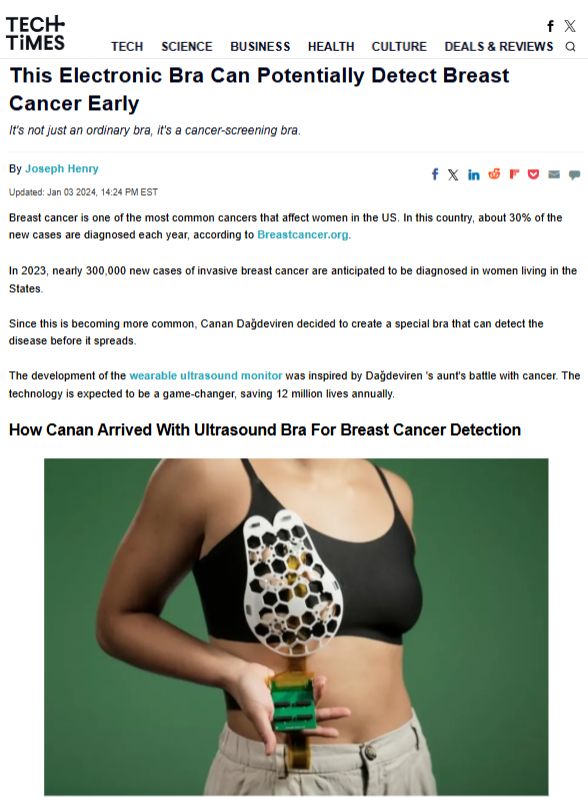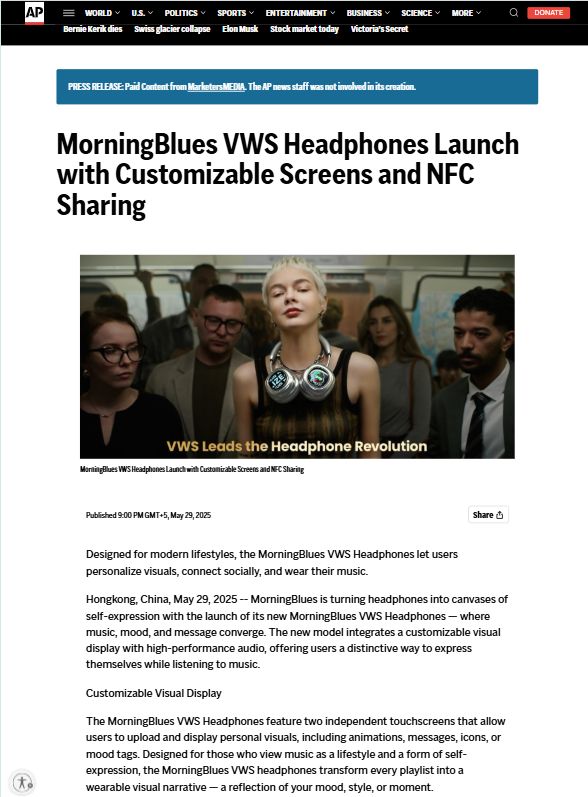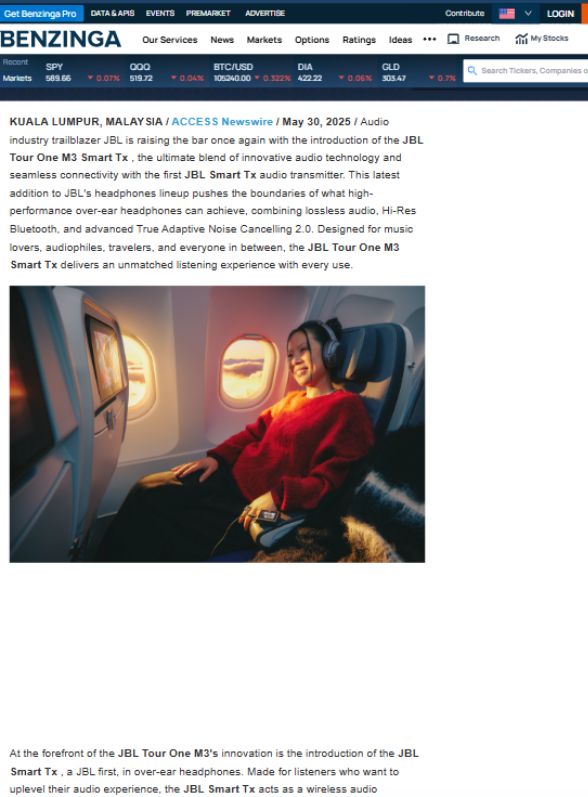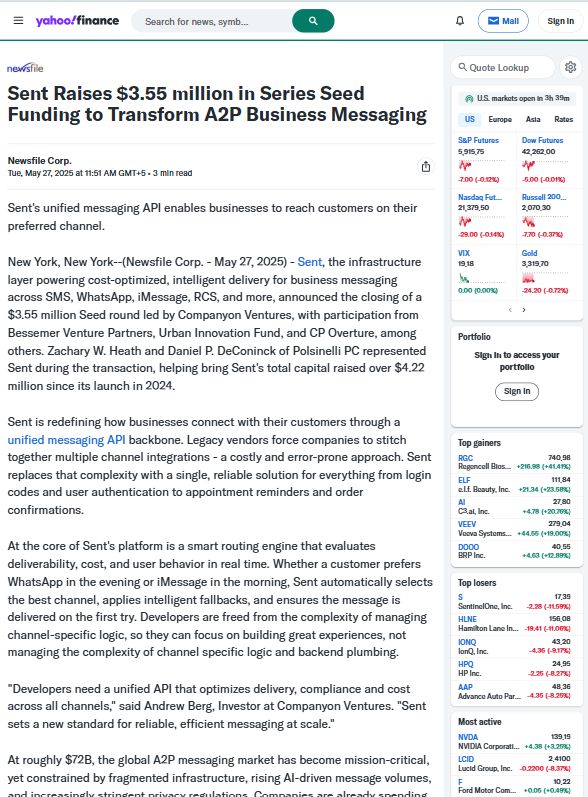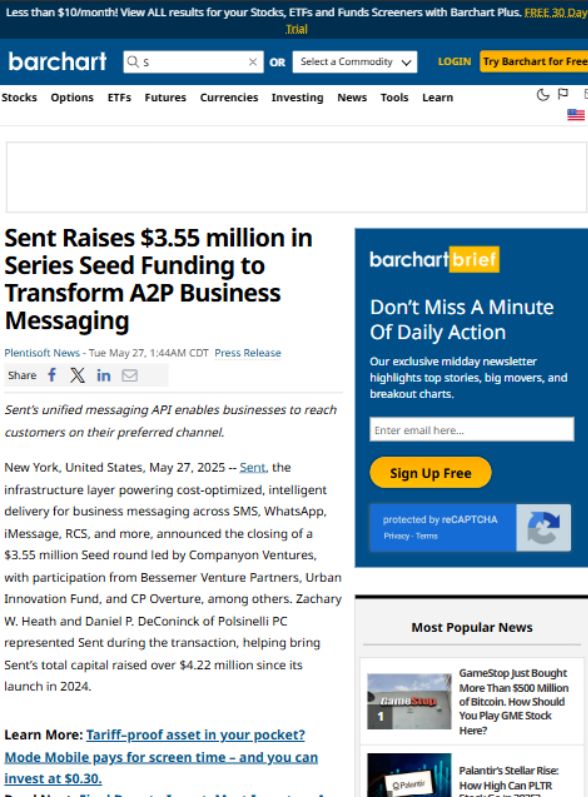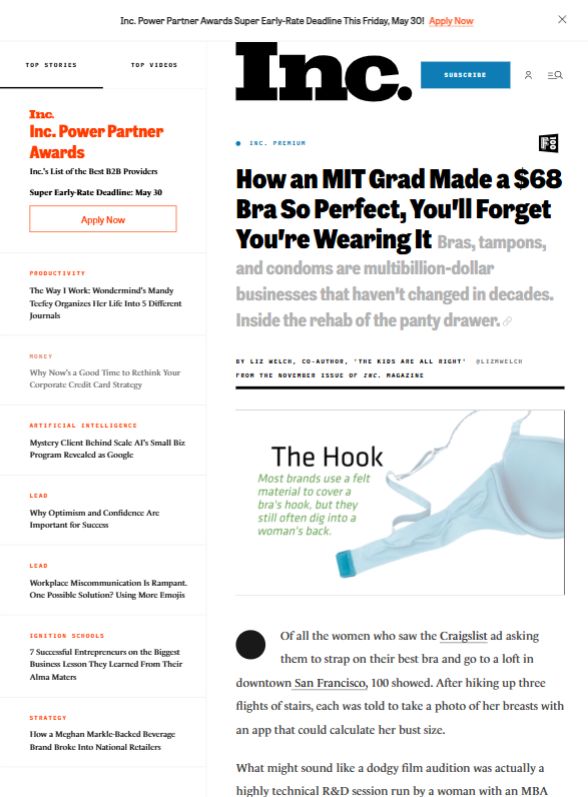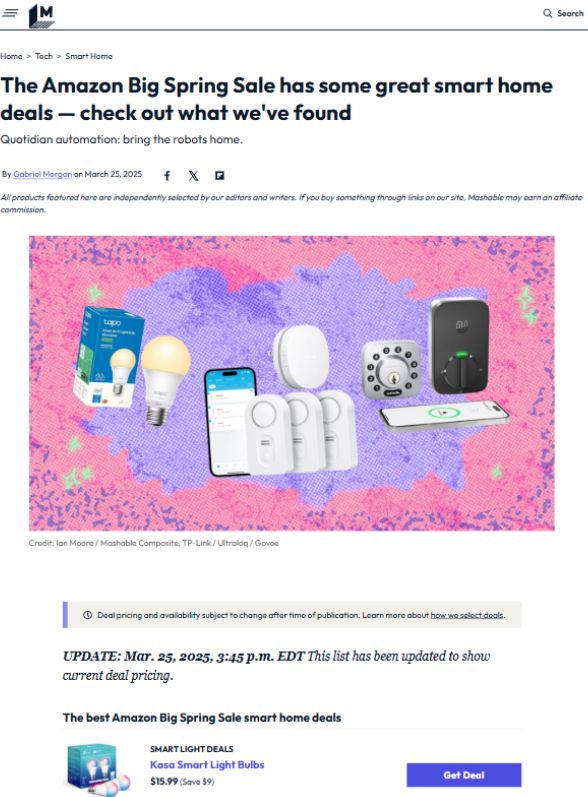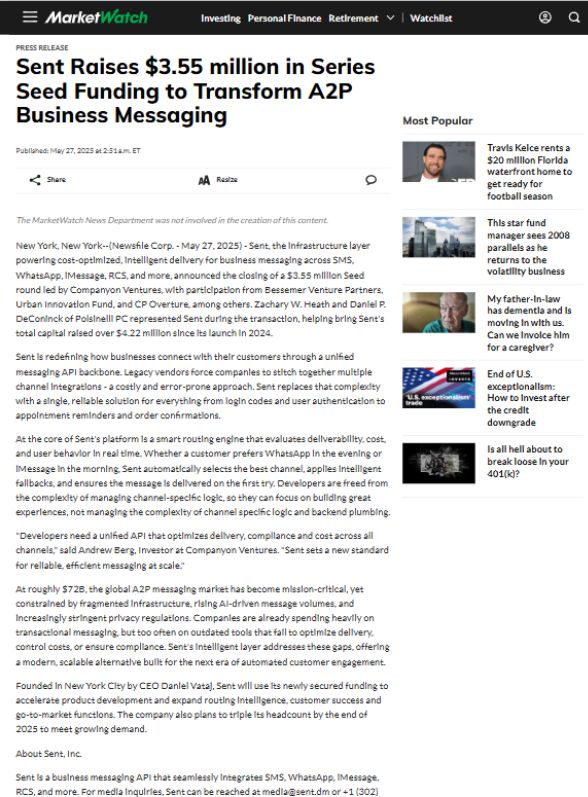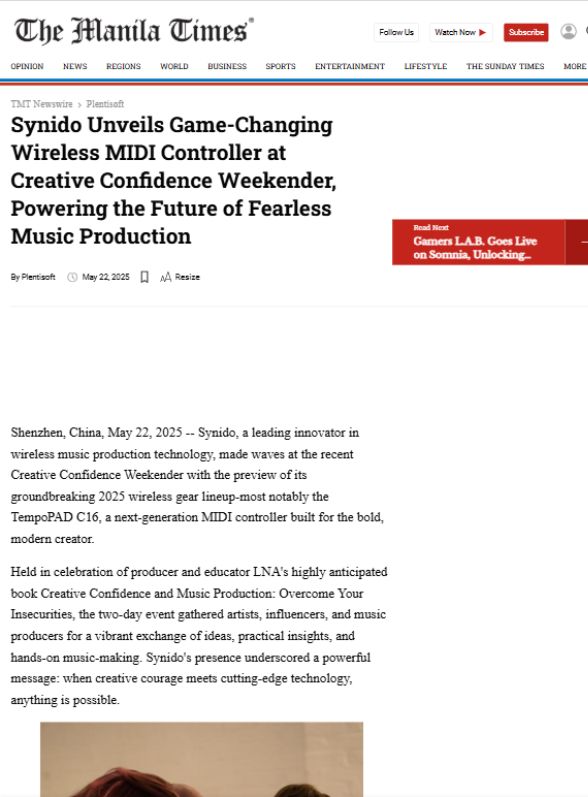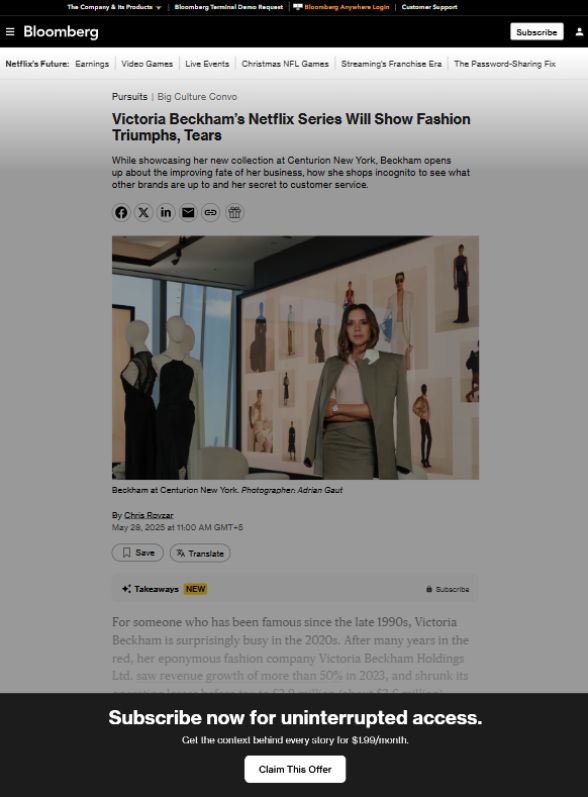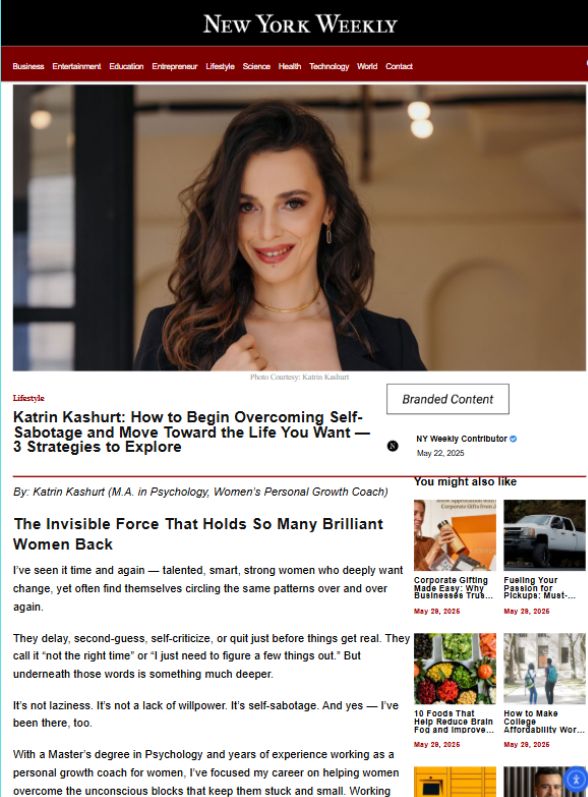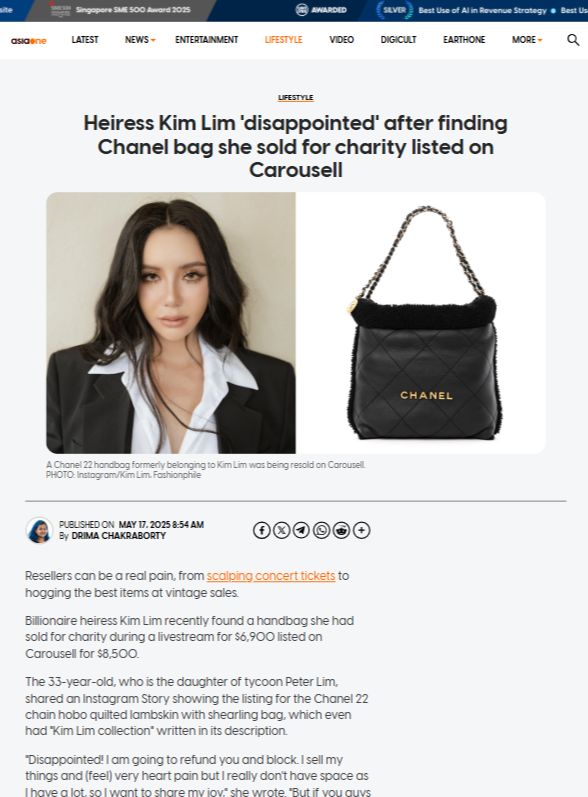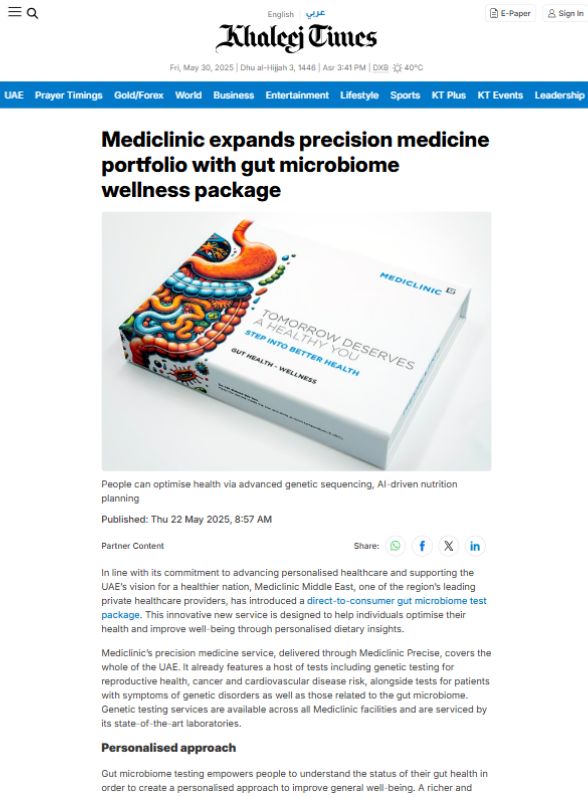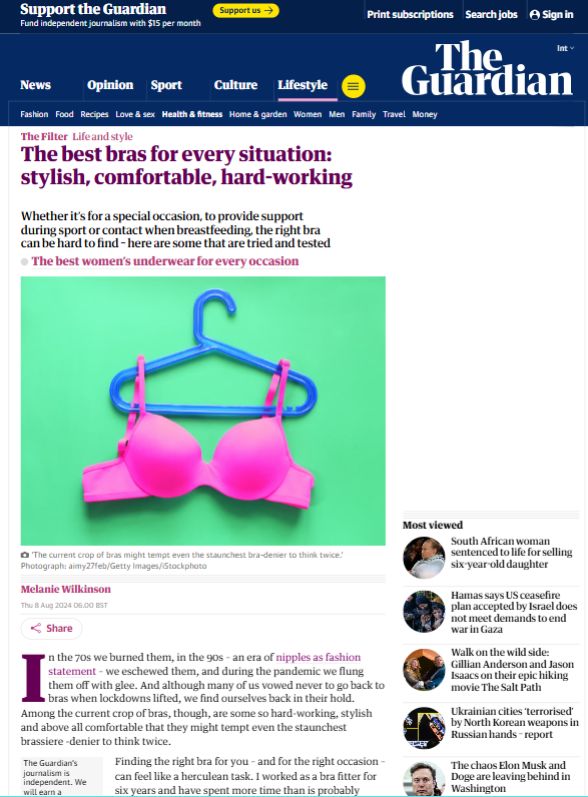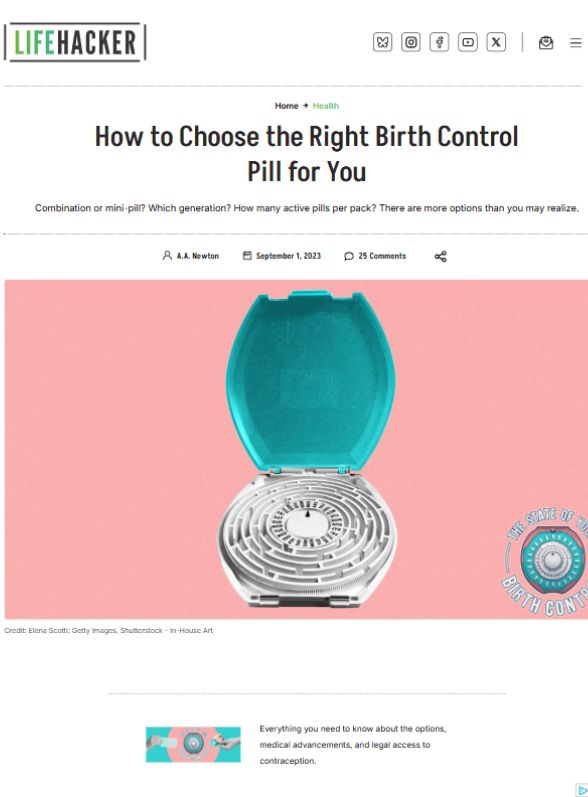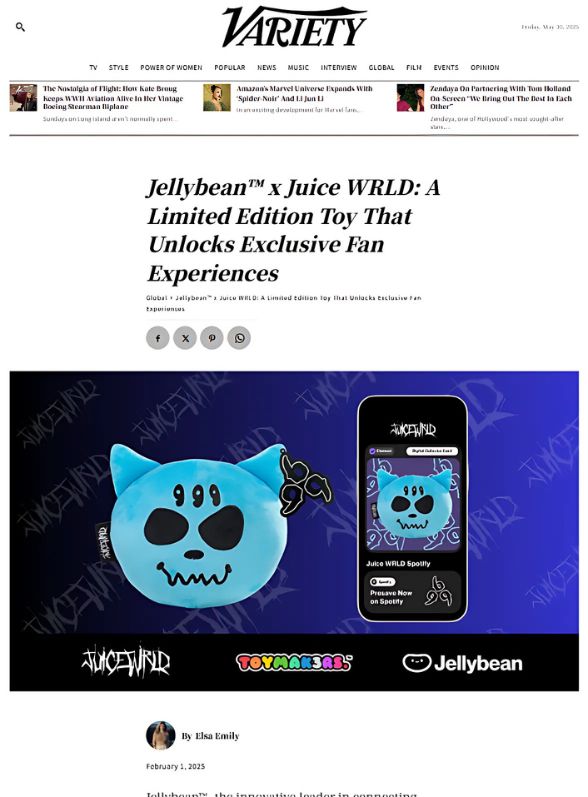In today’s fast-paced digital world, where attention spans are shorter than ever, getting your message across to your target audience is crucial. Whether you’re announcing a product launch, a major company update, or an event, a press release is one of the most effective tools for communicating with the public and the media.
One of the best ways to ensure your press release gets noticed is by using a press release sample PDF to guide your creation process. In this guide, we’ll explore the key elements of an effective press release, where you can find press release samples, and how you can utilize them to improve your media outreach efforts.
Table of Contents
Why Use a Press Release?
A press release is a concise, compelling, and well-crafted document that communicates newsworthy information to the public. It serves as a tool for companies, organizations, and individuals to announce news, such as product launches, events, corporate changes, or significant milestones. However, for a press release to be successful, it must be written in a way that catches the attention of journalists and other key stakeholders.
When done right, press releases can:
- Increase Visibility: Well-crafted press releases help your business gain media coverage and attract more eyeballs to your brand.
- Establish Credibility: A professionally written press release conveys authority and positions your company as a leader in your industry.
- Enhance SEO: Press releases, when distributed on the right platforms, can also improve your search engine rankings.
Key Elements of a Press Release
When crafting a press release, there are several key elements that should always be included to ensure its effectiveness:
- Headline: This is the first thing readers will see, so it must be attention-grabbing. Make it short, clear, and impactful.
- Subheadline: A brief follow-up to your headline that provides more details about the content of the press release.
- Dateline: This includes the release date and the location of the company issuing the press release.
- Introduction (Lead Paragraph): The lead paragraph should summarize the key points of the press release, answering the five Ws: Who, What, When, Where, and Why.
- Body: This section provides detailed information about the announcement. It should be well-structured and contain relevant facts and data.
- Boilerplate: The boilerplate is a short paragraph at the end of the press release that describes the company issuing the release.
- Contact Information: Include the contact person’s name, phone number, and email address for media inquiries.
Why Use a Press Release Sample PDF?
Writing a press release can be challenging, especially if you don’t have much experience in PR or writing for the media. This is where a press release sample PDF comes in handy.
Using a sample allows you to:
- Follow a Proven Template: Press release templates provide a standard structure, ensuring you don’t miss any crucial details.
- Save Time: Rather than starting from scratch, you can modify the sample to suit your needs, speeding up the process.
- Understand the Right Tone and Style: Press release samples help you get a feel for the tone and language that resonate best with your target audience and journalists.
- Learn Best Practices: By reviewing a well-written sample, you can pick up tips on how to craft an engaging and effective press release.
You can find numerous press release sample PDFs online, both free and paid, that will give you a template to work from. When using these samples, make sure to customize them according to your unique announcement to avoid sounding generic.
Where to Find Press Release Sample PDFs
There are various sources where you can find press release sample PDFs to help you get started:
- PR Websites and Tools: Websites like PR Newswire, Business Wire, and others often provide free templates and samples to help you craft a professional press release.
- Media Outlets: Many media outlets, including news organizations, have a press release section. Browsing these sites will give you insight into how major companies structure their press releases.
- Online Resources and Blogs: Many PR agencies and marketing blogs provide downloadable sample PDFs that you can use as templates. IMCWire Official’s blog, for example, regularly offers resources and tips for press release best practices.
- Professional PR Platforms: Platforms like Prowly and Cision offer tools to distribute press releases but also provide helpful templates and samples in PDF form.
When choosing a press release sample PDF, ensure that the source is reputable, as this ensures you are using high-quality, professional templates.
How to Customize a Press Release Sample PDF
Once you’ve found a press release sample PDF, it’s important to personalize it to reflect your unique brand voice and the news you’re announcing. Here are a few tips for customizing a press release template:
- Tailor the Headline and Subheadline: Make sure your headline is specific to your announcement. Avoid generic phrases and instead focus on the core message of your press release.
- Use Your Brand Voice: While press releases follow a standard format, it’s essential to incorporate your company’s voice. For instance, if you’re a tech company, you may want to use a more professional tone, while a lifestyle brand might choose a more casual approach.
- Add Relevant Quotes: Include quotes from key stakeholders or company executives to add authenticity and depth to your press release.
- Optimize for SEO: Incorporate relevant keywords into your press release for better online visibility. For example, if you’re releasing a new product, include specific product names or terms that your target audience might search for.
The Importance of Proofreading Your Press Release
Before sending out your press release, take the time to proofread it. Even minor errors in spelling, grammar, or formatting can hurt your credibility and reduce the effectiveness of your announcement.
Here are a few proofreading tips:
- Read Aloud: Reading your press release aloud helps you catch awkward phrasing and errors you might overlook when reading silently.
- Check for Clarity: Ensure your press release is clear and concise, avoiding jargon or overly technical language unless it’s appropriate for your audience.
- Get a Second Opinion: Ask a colleague or a professional in PR to review the press release before distributing it.
Distributing Your Press Release
After finalizing your press release, the next step is distribution. There are several ways you can distribute your press release:
- Press Release Distribution Services: Tools like PR Newswire, Business Wire, and GlobeNewswire can help you distribute your press release to a wide network of media outlets and journalists.
- Email Distribution: Send your press release directly to journalists or media contacts who cover your industry. Personalize the email to increase the chances of your press release being noticed.
- Post on Your Website: Publish your press release on your company’s website or blog to make it accessible to your audience and boost SEO.
- Social Media: Share your press release on social media platforms to increase visibility and engagement.
Conclusion
Creating a press release from scratch can be intimidating, but with the help of a press release sample PDF, you can simplify the process and ensure your announcement is both professional and effective. By understanding the key elements of a press release and customizing a template to suit your needs, you can successfully communicate your message to your target audience and gain valuable media coverage.
Make sure to always proofread your press release before distribution and utilize the right platforms to get your message out to the world. Whether you’re new to press releases or looking to improve your current strategy, having access to a quality sample PDF can be a game-changer in your media outreach efforts.